Inspector plugins
The inspector dock allows you to create custom widgets to edit properties through plugins. This can be beneficial when working with custom datatypes and resources, although you can use the feature to change the inspector widgets for built-in types. You can design custom controls for specific properties, entire objects, and even separate controls associated with particular datatypes. For more info, see docs.godotengine.org.
The example in the Godot docs in Rust. It will replace integer input with a button that creates a random value.
Before (int input):
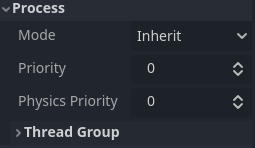
After (button):
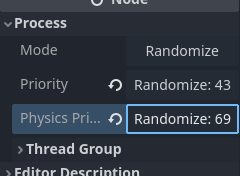
Add this dependency to Rust with the shell in the same directory as Cargo.toml.
cargo add rand
Add file addon.rs and import it in lib.rs:
#![allow(unused)] fn main() { // file: lib.rs mod addon; }
Add the following imports at the beginning of the file:
#![allow(unused)] fn main() { use godot::classes::{ Button, EditorInspectorPlugin, EditorPlugin, EditorProperty, IEditorInspectorPlugin, IEditorPlugin, IEditorProperty, }; use godot::global; use godot::prelude::*; use rand::Rng; }
Since Rust is a statically typed language, we will proceed in reverse order unlike in Godot documentation, to avoid encountering errors unnecessarily.
Add Property Editor
To begin with, let's define the editor for properties:
#![allow(unused)] fn main() { #[derive(GodotClass)] #[class(tool, init, base=EditorProperty)] struct RandomIntEditor { base: Base<EditorProperty>, button: Option<Gd<Button>>, } }
After that, we need to add an implementation for the trait IEditorProperty:
#![allow(unused)] fn main() { #[godot_api] impl IEditorProperty for RandomIntEditor { fn enter_tree(&mut self) { // Create button element. let mut button = Button::new_alloc(); // Add handler for this button, handle_press will be define in another impl. button.connect("pressed", self.base().callable("handle_press")); button.set_text("Randomize"); // Save pointer to the button into struct. self.button = Some(button.clone()); self.base_mut().add_child(button.upcast()); } fn exit_tree(&mut self) { // Remove element from inspector when this plugin unmount: if let Some(button) = self.button.take() { self.base_mut().remove_child(button.upcast()); } else { // Log error if button disappeared before godot_error!("Button wasn't found in exit_tree"); } } } }
Let's add a handler for the button:
#![allow(unused)] fn main() { #[godot_api] impl RandomIntEditor { #[func] fn handle_press(&mut self) { // Update value by button click: // - Take property name, randomize number. // - Send property name and random number to Godot engine to update value. // - Update button text. let property_name = self.base().get_edited_property(); let num = rand::thread_rng().gen_range(0..100); godot_print!("Randomize! {num} for {property_name}"); self.base_mut() .emit_changed(property_name, num.to_variant()); if let Some(mut button) = self.button.clone() { let text = format!("Randomize: {num}"); button.set_text(&text); } else { // Print error of something went wrong godot_error!("Button wasn't found in handle_press"); } } } }
Add Inspector plugin
Now we need to connect this editor to fields with an integer type.
To do this, we need to create an EditorInspectorPlugin.
#![allow(unused)] fn main() { #[derive(GodotClass)] #[class(tool, init, base=EditorInspectorPlugin)] struct RandomInspectorPlugin { base: Base<EditorInspectorPlugin>, } }
To add a property editor (which we implemented earlier), you need to implement the IEditorInspectorPlugin trait:
#![allow(unused)] fn main() { #[godot_api] impl IEditorInspectorPlugin for RandomInspectorPlugin { fn parse_property( &mut self, _object: Gd<Object>, // object that is being inspected value_type: VariantType, name: GString, _hint_type: global::PropertyHint, _hit_string: GString, _flags: global::PropertyUsageFlags, _wide: bool, ) -> bool { if value_type == VariantType::INT { self.base_mut() .add_property_editor(name, RandomIntEditor::new_alloc().upcast()); return true; } false } // This method says Godot that this plugin handle the object if it returns true fn can_handle(&self, object: Gd<Object>) -> bool { // This plugin handle only Node2D and object that extends it object.is_class("Node2D") } } }
If parse_property returns true, the editor plugin will be created and replace the current
representation; if not, it's necessary to return false.
This allows you to control where and how processing is done by this plugin.
Adding an editor plugin
Only one thing left to do: define the editor plugin that will kick off all this magic!
This can be a generic EditorPlugin or a more specific InspectorEditorPlugin, depending
on what you want to achieve.
#![allow(unused)] fn main() { #[derive(GodotClass)] #[class(tool, init, base=EditorPlugin)] struct RustEditorPlugin { base: Base<EditorPlugin>, random_inspector: Gd<RandomInspectorPlugin>, } }
#![allow(unused)] fn main() { #[godot_api] impl IEditorPlugin for RustEditorPlugin { fn enter_tree(&mut self) { // Create our inspector plugin and save it. let plugin = RandomInspectorPlugin::new_gd(); self.random_inspector = plugin.clone(); self.base_mut().add_inspector_plugin(plugin.upcast()); } fn exit_tree(&mut self) { // Remove inspector plugin when editor plugin leaves scene tree. let plugin = self.random_inspector.clone(); self.base_mut().remove_inspector_plugin(plugin.upcast()); } } }
Sometimes after compilation, you may encounter errors or panic. Most likely, all you need to do is simply restart the Godot Editor.
Example error:
Initialize godot-rust (API v4.2.stable.official, runtime v4.2.2.stable.official)
ERROR: Cannot get class 'RandomInspectorPlugin'.
at: (core/object/class_db.cpp:392)
ERROR: Cannot get class 'RandomInspectorPlugin'.
at: (core/object/class_db.cpp:392)