Introduction
Welcome to the godot-rust book! This is a work-in-progress user guide for gdext, the Rust binding for Godot 4.
If you're new to Rust, before getting started, it is highly recommended that you familiarize yourself with concepts outlined in the officially maintained Rust Book.
Additional resources that may be interesting for you:
📘 Latest API docs
⚗️ Demo projects
🀄 This book in Simplified Chinese
📔 Book on gdnative (Godot 3 binding)
The purpose of godot-rust
Godot is a batteries-included game engine that fosters a productive and fun gamedev workflow. It ships GDScript as a built-in scripting language and also provides official support for C++ and C# bindings. Its GDExtension mechanism allows more languages to be integrated, in our case Rust.
Rust brings a modern, robust and performant experience to game development. If you are interested in scalability, strong type systems or just enjoy Rust as a language, you may consider using it with Godot, to combine the best of both worlds.
See also Philosophy to learn more about the core ideas behind godot-rust.
About this project
godot-rust is a community-developed open source project. It is maintained independently of Godot itself, but we are in close contact with engine developers, to foster a steady exchange of ideas. This has allowed us to address a lot of Rust's needs upstream, but also led to improvements of the engine itself in several cases.
Currently supported features
For an up-to-date overview of implementation status, consult issue #24.
Terminology
To avoid confusion, here is an explanation of names and technologies you may encounter over the course of this book:
- godot-rust: The Godot 4 Rust bindings, and sometimes also the entire project (book, community, website etc.).
- gdext (lowercase): explicitly just Rust 4 bindings. We prefer the term "godot-rust" which is more recognizable outside this specific ecosystem.
- gdnative (lowercase): the Rust binding for GDNative (Godot 3), no longer actively maintained.
- GDExtension: C API provided by Godot 4.
- GDNative: C API provided by Godot 3.
- Extension: An extension is a dynamic C library, developed by any language binding (Rust, C++, Swift, ...). It uses the GDExtension API and can be loaded by Godot 4.
These are WRONG terms: GDRust, gdrust, godot-rs.
Getting Started
This chapter guides you through the process of setting up godot-rust and developing your first application with it.
To read this book, we assume intermediate Rust knowledge. If you are new to Rust, reading the Rust Book first is highly encouraged. You won't need to know 100% of the language, but you should know basic concepts (type system, generics, traits, borrow checking, safety).
Some familiarity with Godot is also necessary, although it is possible to learn godot-rust together with Godot. However, we won't reiterate basic Godot concepts -- so if you choose that approach, we recommend to read the official Godot tutorial in parallel.
In addition to this book, you can use the following resources to learn more about the project:
- The official API documentation.
- A small example game Dodge the Creeps.
Setup
Before we can start writing Rust code, we need to install a few tools.
Godot Engine
While you can write Rust code without the Godot engine, we highly recommend to install Godot for quick feedback loops. For the rest of the tutorial, we assume that you have Godot 4 installed and available either:
- in your
PATHasgodot4, - or an environment variable called
GODOT4_BIN, containing the path to the Godot executable.
Godot from pre-built binaries
Binaries of Godot 4 can be downloaded from the official website.
For beta and older versions, you can also check the download archive.
Installing Godot via command-line
# --- Linux ---
# Fedora/RHEL.
dnf install godot
# Arch Linux.
pacman -Syu godot
paru -Syu godot
# Flatpak (e.g. Ubuntu, Debian, or distro-independent).
flatpak install flathub org.godotengine.Godot
# --- Windows ---
winget install -e --id GodotEngine.GodotEngine
choco install godot
scoop bucket add extras && scoop install godot
# --- macOS ---
brew install godot
If you plan to target Godot versions different from the latest stable release, please read Selecting a Godot version.
Rust
rustup is the preferred way to install the Rust toolchain. It includes the compiler, standard library, Cargo (the package manager) as well as tools like rustfmt or clippy. Visit the website to download binaries or installers for your platform. Alternatively, you can install it via command-line.
Installing rustup via command-line
# Linux (distro-independent)
curl --proto '=https' --tlsv1.2 -sSf https://sh.rustup.rs | sh
# Windows
winget install -e --id Rustlang.Rustup
# macOS
brew install rustup
After installation of rustup and the stable toolchain, you can verify that they are working:
$ rustc --version
rustc 1.88.0 (6b00bc388 2025-06-23)
LLVM
This was necessary in the past due to bindgen, which depends on LLVM.
However, we now provide pre-built artifacts, so that most users can simply add the Cargo dependency and start immediately.
This also significantly reduces initial compile times, as bindgen was quite heavyweight with its many transitive dependencies.
You will still need LLVM if you plan to use the api-custom feature, for example if you have a forked version of Godot or custom
modules. To just use a different API version of Godot, you do not need LLVM though; see Selecting a Godot version.
LLVM binaries can be downloaded from llvm.org. Once installed, you can check whether LLVM's clang compiler is available:
clang -v
Hello World
This page shows you how to develop your own small extension library and load it from Godot. The tutorial is heavily inspired by Creating your first script from the official Godot documentation. We recommended to follow that alongside this tutorial, in case you're interested how certain GDScript concepts map to Rust.
Table of contents
- Directory setup
- Create a Godot project
- Create a Rust crate
- Wire up Godot with Rust
- Your first Rust extension
- Creating a Rust class
Directory setup
We assume the following file structure, with separate directories for the Godot and Rust parts:
📂 project_dir
│
├── 📂 .git
│
├── 📂 godot
│ ├── 📂 .godot
│ ├── 📄 HelloWorld.gdextension
│ └── 📄 project.godot
│
└── 📂 rust
├── 📄 Cargo.toml
├── 📂 src
│ └── 📄 lib.rs
└── 📂 target
└── 📂 debug
Create a Godot project
To use godot-rust, you need Godot version of 4.1 or later. Feel free to download the latest stable one. You can download in-development versions, but we do not provide official support for those, so we recommend stable ones.
Open the Godot project manager and create a new Godot 4 project in the godot/ subfolder. Add a Sprite2D to the center of a new scene.
We recommend that you follow the Official tutorial and stop at the point where it asks you to create a script.
Run your scene to make sure everything is working. Save the changes and consider versioning each step of the tutorial in Git.
Create a Rust crate
To make a new crate with cargo, open your terminal, navigate to your desired folder and then type:
cargo new "{YourCrate}" --lib
where {YourCrate} will be used as a placeholder for a crate name of your choice. To fit with the file structure, we choose rust as the
crate name. --lib is used to create a library (not an executable), but there is some extra configuration that the crate requires.
Open Cargo.toml and modify it as follows:
[package]
name = "rust_project" # Part of dynamic library name; we use {YourCrate} placeholder.
version = "0.1.0" # You can leave version and edition as-is for now.
edition = "2021"
[lib]
crate-type = ["cdylib"] # Compile this crate to a dynamic C library.
The cdylib crate type is not very common in Rust. Instead of building an application (bin) or a library to be utilized by other Rust code
(lib), we create a dynamic library, exposing an interface in the C programming language. This dynamic library is loaded by Godot at runtime,
through the GDExtension interface.
Now add godot-rust to your project with:
cargo add godot
To compile each iteration of the extension as you write code, you can use cargo as you normally do with any other Rust project:
cargo build
This should output to {YourCrate}/target/debug/ at least one variation of a compiled library depending on your setup.
If you want to follow bleeding-edge development (with the associated risks), you can directly link to the GitHub repo in the
[dependencies] section of your Cargo.toml. For this, replace:
godot = "0.x.y"
with:
godot = { git = "https://github.com/godot-rust/gdext", branch = "master" }
Wire up Godot with Rust
The .gdextension file
This file tells Godot how to load your compiled Rust extension. It contains the path to the dynamic library, as well as the entry point (function) to initialize it with.
First, add an empty .gdextension file anywhere in your godot subfolder. In case you're familiar with Godot 3, this is the equivalent of
.gdnlib. In this case, we create res://HelloWorld.gdextension inside the godot subfolder and fill it as follows:
[configuration]
entry_symbol = "gdext_rust_init"
compatibility_minimum = 4.1
reloadable = true
[libraries]
linux.debug.x86_64 = "res://../rust/target/debug/lib{YourCrate}.so"
linux.release.x86_64 = "res://../rust/target/release/lib{YourCrate}.so"
windows.debug.x86_64 = "res://../rust/target/debug/{YourCrate}.dll"
windows.release.x86_64 = "res://../rust/target/release/{YourCrate}.dll"
macos.debug = "res://../rust/target/debug/lib{YourCrate}.dylib"
macos.release = "res://../rust/target/release/lib{YourCrate}.dylib"
macos.debug.arm64 = "res://../rust/target/debug/lib{YourCrate}.dylib"
macos.release.arm64 = "res://../rust/target/release/lib{YourCrate}.dylib"
The [configuration] section should be copied as-is.
- Key
entry_symbolrefers to the entry point function that godot-rust exposes. We choose"gdext_rust_init", which is the library's default (but can be configured if needed). - Key
compatibility_minimumspecifies the minimum version of Godot required by your extension to work. Opening the project with a version of Godot lower than this will prevent your extension from running.- If you build a plugin to be used by others, set this as low as possible for maximum ecosystem compatibility. This might however limit the features you can use.
- Key
reloadablespecifies that the editor should reload the extension when the editor window loses and regains focus. See Godot issue #80284 for more details.- If Godot is crashing, you may want to try turning off or removing this setting.
The [libraries] section should be updated to match the paths of your dynamic Rust libraries.
- The keys on the left are the build targets of the Godot project.
- Consult GDExtension docs for more possible values.
- The values on the right are the file paths to your dynamic library.
- The
res://prefix represents the path to files relative to your Godot directory, regardless of where yourHelloWorld.gdextensionfile is. You can learn more about Godot's resource paths here. - If you remember the file structure, the
godotandrustdirectories are siblings, so we need to go up one level to reachrust.
- The
- You can add configurations for as many platforms as you like, if you plan to export your project to those later.
At the very least, you need to have your current OS in
debugmode.
You can also employ the use of symbolic links and git submodules and then treat those as regular folders and files. Godot reads those just fine too!
When exporting your project, you need to use paths inside res://.
Outside paths like .. are not supported.
If you specify your cargo compilation target via the --target flag or a .cargo/config.toml file, the rust library will be placed in a path name
that includes target architecture, and the .gdextension library paths will need to match. For example, for M1 Macs
(macos.debug.arm64 and macos.release.arm64), the path would be "res://../rust/target/aarch64-apple-darwin/debug/lib{YourCrate}.dylib".
extension_list.cfg
A second file res://.godot/extension_list.cfg should be generated once you open the Godot editor for the first time. This file lists all
extension registered within your project. If the file does not exist, you can also manually create it, simply containing the Godot path to
your .gdextension file:
res://HelloWorld.gdextension
Your first Rust extension
If you do not follow the recommended gdext project directory setup of having separate rust/ and godot/ directories
and instead place your rust source directly within your Godot project,
then please consider adding a .gdignore file at the root folder of your Rust code.
This avoids cases where the Rust Compiler may produce a file in your rust folder with an ambiguous extension such as .obj,
which the Godot Editor may inappropriately attempt to import, resulting in an error and preventing you from building your project.
Rust entry point
As mentioned earlier, our compiled C library needs to expose an entry point to Godot: a C function that can be called through the GDExtension. Setting this up requires quite some low-level FFI code, which godot-rust abstracts for you.
In your lib.rs, replace the template with the following:
#![allow(unused)] fn main() { use godot::prelude::*; struct MyExtension; #[gdextension] unsafe impl ExtensionLibrary for MyExtension {} }
There are multiple things going on here:
- Place the
preludemodule from thegodotcrate into scope. This module contains the most common symbols in the godot-rust API. - Define a struct called
MyExtension. This is just a type tag without data or methods, you can name it however you like. - Implement the
ExtensionLibrarytrait for our type, and mark it with the#[gdextension]attribute.
The last point declares the actual GDExtension entry point, and the proc-macro attribute takes care of the low-level details.
Troubleshooting
It's common that there are some issues with first-time setup. Particularly, errors related to the library not being found or the gdext_rust_init
entry point symbol being missing or impossible to resolve come up, usually due to an incorrect initial setup. Here are a few troubleshooting steps
that should solve the most common problems.
- Have you run
cargo build? - In
Cargo.toml, have you setcrate-type = ["cdylib"]? - In
my-extension.gdextension, have you setentry_symbol = "gdext_rust_init"? No other symbol can work. - Are the paths set in
my-extension.gdextensioncorrect?- Are you sure? Double check
/rust/target/debug/to see if the name of the.so/.dll/.dylibis spelled the way you expect. - The paths must also be relative to the directory that
project.godotis in. Typically it'll beres://../rust/....
- Are you sure? Double check
- Have you written the Rust code necessary to generate the entry point symbol?
- See above for how.
- Are your godot-rust and Godot versions compatible? See this page for how to select the correct versions.
- Did you try clearing the Godot cache, i.e. deleting all files in the
.godotfolder except forextension_list.cfg? - In case you use
api-custom, do you have- Godot in your
PATHasgodot4, - or an environment variable called
GODOT4_BIN, containing the path to the Godot executable?
- Godot in your
- Is your directory structure like this below? It's much easier when you ask for help if it is.
my-cool-project
├── godot
│ ├── project.godot
│ └── my-extension.gdextension
└── rust
├── Cargo.toml
├── src
└── target
└── debug
└── (lib)?my_extension.(so|dll|dylib)
Creating a Rust class
Now, let's write Rust code to define a class that can be used in Godot.
Every class inherits an existing Godot-provided class (its base class or just base). Rust does not natively support inheritance, but the godot-rust API emulates it to a certain extent.
Class declaration
In this example, we declare a class called Player, which inherits Sprite2D (a node type).
This can be either defined in lib.rs or in a separate file player.rs.
In case you go for the latter, don't forget to declare mod player; in your lib.rs file.
#![allow(unused)] fn main() { use godot::prelude::*; use godot::classes::Sprite2D; #[derive(GodotClass)] #[class(base=Sprite2D)] struct Player { speed: f64, angular_speed: f64, base: Base<Sprite2D> } }
Let's break this down.
-
The
godotprelude contains the most common symbols. Less frequent classes are located in theenginemodule. -
The
#[derive]attribute registersPlayeras a class in the Godot engine. See API docs for details about#[derive(GodotClass)]. -
The optional
#[class]attribute configures how the class is registered. In this case, we specify thatPlayerinherits Godot'sSprite2Dclass. If you don't specify thebasekey, the base class will implicitly beRefCounted, just as if you omitted theextendskeyword in GDScript. -
We define two fields
speedandangular_speedfor the logic. These are regular Rust fields, no magic involved. More about their use later. -
The
Base<T>type is used for thebasefield, which allowsselfto access the base instance (via composition, as Rust does not have native inheritance). This enables two methods that can be accessed asself.base()andself.base_mut()on your type (through an extension trait).Tmust match the declared base class. For example,#[class(base=Sprite2D)]impliesBase<Sprite2D>.- The name can be freely chosen, but
baseis a common convention. - You do not have to declare this field. If it is absent, you cannot access the base object from within
self. This is often not a problem, e.g. in data bundles inheritingRefCounted.
When adding an instance of your Player class to the scene, make sure to select node type Player and not its base Sprite2D.
Otherwise, your Rust logic will not run.
We will guide you to make that change to your scene later, when you're ready to test it.
If Godot fails to load a Rust class (e.g. due to an error in your extension), it may silently replace it with its base class.
Use version control (git) to check for unwanted changes in .tscn files.
Method declaration
Now let's add some logic. We start with overriding the init method, also known as the constructor.
This corresponds to GDScript's _init() function.
#![allow(unused)] fn main() { use godot::classes::ISprite2D; #[godot_api] impl ISprite2D for Player { fn init(base: Base<Sprite2D>) -> Self { godot_print!("Hello, world!"); // Prints to the Godot console Self { speed: 400.0, angular_speed: std::f64::consts::PI, base, } } } }
Again, those are multiple pieces working together, let's go through them one by one.
-
#[godot_api]- this lets godot-rust know that the followingimplblock is part of the Rust API to expose to Godot. This attribute is required here; accidentally forgetting it will cause a compile error. -
impl ISprite2D- each of the engine classes has aI{ClassName}trait, which comes with virtual functions for that specific class, as well as general-purpose functionality such asinit(the constructor) orto_string(String conversion). The trait has no required methods. -
The
initconstructor is an associated function ("static method" in other languages) that takes the base instance as argument and returns a constructed instance ofSelf. While the base is usually just forwarded, the constructor is the place to initialize all your other fields. In this example, we assign initial values400.0andPI.
Now that initialization is sorted out, we can move on to actual logic. We would like to continuously rotate the sprite, and thus override
the process() method. This corresponds to GDScript's _process(). If you need a fixed framerate, use physics_process() instead.
#![allow(unused)] fn main() { use godot::classes::ISprite2D; #[godot_api] impl ISprite2D for Player { fn init(base: Base<Sprite2D>) -> Self { /* as before */ } fn physics_process(&mut self, delta: f64) { // In GDScript, this would be: // rotation += angular_speed * delta let radians = (self.angular_speed * delta) as f32; self.base_mut().rotate(radians); // The 'rotate' method requires a f32, // therefore we convert 'self.angular_speed * delta' which is a f64 to a f32 } } }
GDScript uses property syntax here; Rust requires explicit method calls instead. Also, access to base class methods -- such as rotate()
in this example -- is done via base() and base_mut() methods.
Do not use the self.base field directly. Use self.base() or self.base_mut() instead, otherwise you won't be able to access and call
the base class methods.
This is a point where you can see the result. Compile your code and launch the Godot editor.
Right-click on your Sprite2D in the scene tree, and choose "Change Type..."
Find and choose the Player node type, which will be a child of Sprite2D in the Change Type dialog that appears.
Now, save your changes, and run the scene. The sprite should rotate at a constant speed.

Launching the Godot application
Unfortunately there is a GDExtension limitation that prevents recompilation while the editor is open before Godot 4.2. Since Godot 4.2, it is possible to hot-reload extensions. This means you can recompile your Rust code and Godot will pick up changes, without needing to restart the editor.
However, if you don't need to modify anything in the editor itself, you can launch Godot from the command-line or even your IDE. Check out the command-line tutorial for more information.
We now add a translation component to the sprite, following the upstream tutorial.
#![allow(unused)] fn main() { use godot::classes::ISprite2D; #[godot_api] impl ISprite2D for Player { fn init(base: Base<Sprite2D>) -> Self { /* as before */ } fn physics_process(&mut self, delta: f64) { // GDScript code: // // rotation += angular_speed * delta // var velocity = Vector2.UP.rotated(rotation) * speed // position += velocity * delta let radians = (self.angular_speed * delta) as f32; self.base_mut().rotate(radians); let rotation = self.base().get_rotation(); let velocity = Vector2::UP.rotated(rotation) * self.speed as f32; self.base_mut().translate(velocity * delta as f32); // or verbose: // let this = self.base_mut(); // this.set_position( // this.position() + velocity * delta as f32 // ); } } }
The result should be a sprite that rotates with an offset.

Custom Rust APIs
Say you want to add some functionality to your Player class, which can be called from GDScript. For this, you have a separate impl block, again
annotated with #[godot_api]. However, this time we are using an inherent impl (i.e. without a trait name).
Concretely, we add a function to increase the speed, and a signal to notify other objects of the speed change.
#![allow(unused)] fn main() { #[godot_api] impl Player { #[func] fn increase_speed(&mut self, amount: f64) { self.speed += amount; self.signals().speed_increased().emit(); } #[signal] fn speed_increased(); } }
#[godot_api] takes again the role of exposing the API to the Godot engine. But there are also two new attributes:
#[func]exposes a function to Godot. The parameters and return types are mapped to their corresponding GDScript types.#[signal]declares a signal. A signal can be emitted with theemit_signalmethod (which every Godot class provides, since it is inherited fromObject).
API attributes typically follow the GDScript keyword names: class, func, signal, export, var, ...
That's it for the Hello World tutorial! The following chapters will go into more detail about the various features that godot-rust provides.
Using the Godot API
In this chapter, you will learn how to interact with the Godot engine from Rust code. After introducing you to builtins and objects, we will delve into engine API calls and discuss godot-rust specific idioms surrounding them.
If you are interested in exposing your own Rust symbols to the engine and to GDScript code, check out the chapter Registering Rust symbols. It is however strongly recommended to read this chapter first, as it introduces vital concepts.
Built-in types
The so-called "built-in types" or just "builtins" are the basic types that Godot provides. Notably, these are not classes. See also basic built-in types in Godot.
Table of contents
List of types
Here is an exhaustive list of all built-in types, by category. We use the GDScript names; below, we explain how they map to Rust.
Simple types
- Boolean:
bool - Numeric:
int,float
Composite types
- Variant (able to hold anything):
Variant - String types:
String,StringName,NodePath - Ref-counted containers:
Array(Array[T]),Dictionary - Packed arrays:
Packed*Arrayfor following element types:
Byte,Int32,Int64,Float32,Float64,Vector2,Vector3,Vector41,Color,String - Functional:
Callable,Signal
Geometric types
- Vectors:
Vector2,Vector2i,Vector3,Vector3i,Vector4,Vector4i - Bounding boxes:
Rect2,Rect2i,AABB - Matrices:
Transform2D,Transform3D,Basis,Projection - Rotation:
Quaternion - Geometric objects:
Plane
Miscellaneous
- Color:
Color - Resource ID:
RID
Rust mapping
Rust types in the library's API represent the corresponding Godot types in the closest way possible. They are used in parameter and return type
position of API functions, for example. They are accessible through godot::builtin, and most symbols are also part of the prelude.
Most builtins have a 1:1 equivalent (e.g. Vector2f, Color etc.). The following list highlights some noteworthy mappings:
| GDScript type | Rust type | Rust example expression |
|---|---|---|
int | i642 | -12345 |
float | f642 | 3.14159 |
real | real (either f32 or f64) | real!(3.14159) |
String | GString | "Some string" 3 |
StringName | StringName | "MyClass" 3 |
NodePath | NodePath | "Nodes/MyNode" 3 |
Array[T] | Array<T> | array![1, 2, 3] |
Array | VariantArrayor Array<Variant> | varray![1, "two", true] |
Dictionary | Dictionary | vdict!{"key": "value"} |
AABB | Aabb | Aabb::new(pos, size) |
Object | Gd<Object> | Object::new_alloc() |
SomeClass | Gd<SomeClass> | Resource::new_gd() |
SomeClass (nullable) | Option<Gd<SomeClass>> | None |
Variant (also implicit) | Variant | Variant::nil() |
Note that Godot does not have nullability information in its class API yet. This means that we have to conservatively assume that objects can
be null, and thus use Option<Gd<T>> instead of Gd<T> for object return types. This often needs unnecessary unwrapping.
Nullable types are being looked into on Godot side. If there is no upstream solution for a while, we may consider our own workarounds, but it may come with manual annotation of many APIs.
String types
Godot provides three string types: String (GString in Rust), StringName, and NodePath.
GString is used as a general-purpose string, while StringName is often used for identifiers like class or action names.
The idea is that StringName is cheap to construct and compare.4
When working with Godot APIs, you can pass references to the parameter type (e.g. &GString), as well as Rust strings &str, and &String.
To convert different string types in argument contexts (e.g. StringName -> GString), you can call arg().
#![allow(unused)] fn main() { // Label::set_text() takes impl AsArg<GString>. label.set_text("my text"); label.set_text(&string); // Rust String label.set_text(&gstring); // GString label.set_text(string_name.arg()); // StringName }
Outside argument contexts, the From trait is implemented for string conversions: GString::From("my string"), or "my_string".into().
StringName in particular provides a direct conversion from C-string literals such as c"string", introduced in Rust 1.77.
This can be used for static C-strings, i.e. ones that remain allocated for the entire program lifetime. Don't use them for short-lived ones.
Arrays and dictionaries
Godot's linear collection type is Array<T>. It is generic over its element type T, which can be one of the supported Godot types
(generally anything that can be represented by Variant). A special type VariantArray is provided as an alias for Array<Variant>, which is
used when the element type is dynamically typed.
Dictionary is a key-value store, where both keys and values are Variant. Generic dictionaries are not currently supported
in godot-rust.
Arrays and dictionaries can be constructed using three macros:
#![allow(unused)] fn main() { let a = array![1, 2, 3]; // Array<i64> let b = varray![1, "two", true]; // Array<Variant> let c = vdict!{"key": "value"}; // Dictionary }
Their API is similar, but not identical to Rust's standard types Vec and HashMap. An important difference is that Array and Dictionary
are reference-counted, which means that clone() will not create an independent copy, but another reference to the same instance. Furthermore,
since internal elements are stored as variants, they are not accessible by reference. This is why the [] operator (Index/IndexMut traits)
is absent, and at() is provided instead, returning by value.
#![allow(unused)] fn main() { let a = array![0, 11, 22]; assert_eq!(a.len(), 3); assert_eq!(a.at(1), 11); // Panics on out-of-bounds. assert_eq!(a.get(1), Some(11)); // Also by value, not Some(&11). let mut b = a.clone(); // Increment reference-count. b.set(2, 33); // Modify new ref. assert_eq!(a.at(2), 33); // Original array has changed. b.clear(); assert!(b.is_empty()); assert_eq!(b, Array::new()); // new() creates an empty array. }
#![allow(unused)] fn main() { let c = vdict! { "str": "hello", "int": 42, "bool": true, }; assert_eq!(c.len(), 3); assert_eq!(c.at("str"), "hello".to_variant()); // Panics on missing key. assert_eq!(c.get("int"), Some(42.to_variant())); // Option<Variant>, again by value. let mut d = c.clone(); // Increment reference-count. d.insert("float", 3.14); // Modify new ref. assert!(c.contains_key("float")); // Original dict has changed. }
To iterate, you can use iter_shared(). This method works almost like iter() on Rust collections, but the name highlights that you do not
have unique access to the collection during iteration, since there might exist another reference to the collection. This also means it's your
responsibility to ensure that the array/dictionary is not modified in unintended ways during iteration (which should be safe, but may lead to
data inconsistencies).
#![allow(unused)] fn main() { let a = array!["one", "two", "three"]; let d = vdict!{"one": 1, "two": 2.0, "three": Vector3::ZERO}; for elem in a.iter_shared() { // elem has type GString. println!("Element: {elem}"); } for (key, value) in d.iter_shared() { // key and value both have type Variant. println!("Key: {key}, value: {value}"); } }
Packed arrays
Packed*Array types are used for storing elements space-efficiently ("packed") in contiguous memory.
The * stands for the element type, e.g. PackedByteArray or PackedVector3Array.
#![allow(unused)] fn main() { // Create from slices. let bytes = PackedByteArray::from(&[0x0A, 0x0B, 0x0C]); let ints = PackedInt32Array::from(&[1, 2, 3]); // Get/set individual elements using Index and IndexMut operators. ints[1] = 5; assert_eq!(ints[1], 5); // Access as Rust shared/mutable slices. let bytes_slice: &[u8] = b.as_slice(); let ints_slice: &mut [i32] = i.as_mut_slice(); // Access sub-ranges of the array using the same type. let part: PackedByteArray = bytes.subarray(1, 3); // 1..3, or 1..=2 assert_eq!(part.as_slice(), &[0x0B, 0x0C]); }
Unlike Array, packed arrays use copy-on-write instead of reference counting. When you clone a packed array, you get a new independent instance.
Cloning is cheap as long as you don't modify either instance. Once you use a write operation (anything with &mut self), the packed array will
allocate its own memory and copy the data.
Footnotes
PackedVector4Array is only available since Godot version 4.3; added in PR #85474.
Godot's int and float types are canonically mapped to i64 and f64 in Rust. However, some Godot APIs specify the domain of
these types more specifically, so it's possible to encounter i8, u64, f32 etc.
String types GString, StringName, and NodePath can be passed into Godot APIs as string literals, hence the "string" syntax
in this example. To assign to your own value, e.g. of type GString, you can use GString::from("string") or "string".
When constructing StringName from &str or String, the conversion is rather expensive, since UTF-8 is re-encoded as
UTF-32. As Rust recently introduced C-string literals (c"hello"), we can now directly construct from them in case of ASCII. This is more
efficient, but keeps memory allocated until shutdown, so don't use it for rarely used temporaries.
See API docs and issue #531 for more information.
Objects
This chapter covers the most central mechanism of the Rust bindings -- one that will accompany you from the Hello-World example to a sophisticated Rust game.
We're talking about objects and the way they integrate into the Godot engine.
Table of contents
Terminology
To avoid confusion, whenever we talk about objects, we mean instances of Godot classes. This amounts to Object (the hierarchy's root)
and all classes inheriting directly or indirectly from it: Node, Resource, RefCounted, etc.
In particular, the term "class" also includes user-provided types that are declared using #[derive(GodotClass)],
even if Rust technically calls them structs. In the same vein, inheritance refers to the conceptual relation
("Player inherits Sprite2D"), not any technical language implementation.
Objects do not include built-in types such as Vector2, Color, Transform3D, Array, Dictionary, Variant etc.
These types, although sometimes called "built-in classes", are not real classes, and we generally do not refer to their instances as objects.
Inheritance
Inheritance is a central concept in Godot. You likely know it already from the node hierarchy, where derived classes add specific functionality. This concept extends to Rust classes, with inheritance being emulated via composition.
Each Rust class has a Godot base class.
- Typically, a base class is a node type, i.e. it (indirectly) inherits from the class
Node. This makes it possible to attach instances of the class to the scene tree. Nodes are manually managed, so you need to either add them to the scene tree or free them manually. - If not explicitly specified, the base class is
RefCounted. This is useful to move data around, without interacting with the scene tree. "Data bundles" (collection of multiple fields without much logic) should generally useRefCounted. Objectis the root of the inheritance tree. It is rarely used directly, but it is the base class ofNodeandRefCounted. Use it only when you really need it; it requires manual memory management and is harder to handle.
You cannot inherit other Rust classes or user-defined classes declared in GDScript.
To create relations between Rust classes, use composition and traits. The library still undergoes some exploration in this area, so best practices for absracting over Rust classes might change in the future.
The Gd smart pointer
Gd<T> is the type you will encounter the most when working with godot-rust.
It is also the most powerful and versatile type that the library provides.
In particular, its responsibilities include:
- Holding references to all Godot objects, whether they are engine types like
Node2Dor your own#[derive(GodotClass)]structs in Rust. - Tracking memory management of types that are reference-counted.
- Safe access to user-defined Rust objects through interior mutability.
- Detecting destroyed objects and preventing UB (double-free, dangling pointer, etc.).
- Providing FFI conversions between Rust and engine representations, for engine-provided and user-exposed APIs.
A few practical examples (don't worry if you don't fully understand them yet, they will be explained later on):
-
Retrieve a node relative to current -- type inferred as
Gd<Node3D>:#![allow(unused)] fn main() { // Retrieve Gd<Node3D>. let child = self.base().get_node_as::<Node3D>("Child"); } -
Load a scene and instantiate it as a
RigidBody2D:#![allow(unused)] fn main() { // mob_scene is declared as a field of type Gd<PackedScene>. self.mob_scene = load("res://Mob.tscn"); // instanced is of type Gd<RigidBody2D>. let mut instanced = self.mob_scene.instantiate_as::<RigidBody2D>(); } -
A signal handler for the
body_enteredsignal of aNode3Din your custom class:#![allow(unused)] fn main() { #[godot_api] impl Player { #[func] fn on_body_entered(&mut self, body: Gd<Node3D>) { // body holds the reference to the Node3D object that triggered the signal. } } }
Object management and lifetime
When working with Godot objects, it is important to understand how long they live and how or when they are destroyed.
Construction
Not all classes in Godot are constructible; for example, singletons do not provide a constructor.
For all others, the constructor's name depends on the memory management of the class:
- For reference-counted classes, the constructor is called
new_gd(e.g.TcpServer::new_gd()) - For manually managed classes, it is called
new_alloc(e.g.Node2D::new_alloc()).
The new_gd() and new_alloc() functions are imported via extension traits NewGd and NewAlloc, respectively.
Those always return the type Gd<Self>. If you type :: after a class name, your IDE should suggest the correct constructor for it.
Instance API
Once alive, Godot objects can be accessed to interact with the engine.
Functionality to query and manage the object's lifetime is directly available on the Gd<T> type. Examples include:
instance_id()to obtain Godot's object ID.clone()to create a new reference to the same object.free()to manually destroy objects.==and!=to compare objects for identity.
Conversions
You can up- and downcast objects if they stand in an inheritance relation. godot-rust will statically ensure that the cast makes sense.
Downcasts are done via cast::<U>(). If the cast fails, the method will panic. You can also use try_cast::<U>() to get a Result.
#![allow(unused)] fn main() { let node: Gd<Node> = ...; // "I know this downcast will succeed" -> use cast(). let node2d = node.cast::<Node2D>(); // Alternative syntax: let node2d: Gd<Node2D> = node.cast(); // Fallible downcast -> use try_cast(). let sprite = node.try_cast::<Sprite2D>(); match sprite { Ok(sprite) => { /* access converted Gd<Sprite2D> */ }, Err(node) => { /* access previous Gd<Node> */ }, } }
Upcasts are always infallible. You can use upcast::<U>() to consume the value.
#![allow(unused)] fn main() { let node2d: Gd<Node2D> = ...; let node = node2d.upcast::<Node>(); // or, equivalent: let node: Gd<Node> = node2d.upcast(); }
If you just need a reference, use upcast_ref() or upcast_mut().
#![allow(unused)] fn main() { let node2d: Gd<Node2D> = ...; let node: &Node = node2d.upcast_ref(); let mut refc: Gd<RefCounted> = ...; let obj: &mut Object = refc.upcast_mut(); }
Destruction
Reference-counted classes, instantiated via new_gd(), are automatically destroyed when the last reference goes out of scope.
This includes references that have been shared with the Godot engine (e.g. held by GDScript code).
Classes instantiated via new_alloc() require manual memory management. This means that you either have to explicitly call
Gd::free() or let a Godot method such as Node::queue_free() take care of it.
Accessing destroyed objects is a common source of bugs in Godot, and can occasionally cause undefined behavior (UB).
Not so in godot-rust! We have designed the Gd<T> type to be safe even in the presence of mistakes.
If you try to access a destroyed object, the Rust code will panic. There are also APIs to query for validity, although we generally recommend to fix bugs rather than defensive programming.
Conclusion
Objects are a central concept in the Rust bindings. They represent instances of Godot classes, both engine- and user-defined. We have seen how to construct, manage and destroy them.
But we still have to use objects, i.e. access functionality their class exposes. The next chapter will go into calling Godot functions.
Calling functions
In general, the godot-rust library maps Godot functions in a way that feels as idiomatic as possible in Rust. Sometimes, signatures differ from GDScript, and this page will go into such differences.
Table of contents
Godot classes
Godot classes are located in the godot::classes module. Some often-used ones like Node, RefCounted, Node3D etc. are additionally
re-exported in godot::prelude.
The majority of Godot's functionality is exposed via functions inside classes. Please don't hesitate to check out the API docs.
Godot functions
As usual in Rust, functions are split into methods (with a &self/&mut self receiver) and associated functions (called "static functions"
in Godot).
To access Godot APIs on a Gd<T> pointer, simply call the method on the Gd object directly. This works due to Deref and DerefMut traits,
which give you an object reference through Gd. In a later chapter, we'll also see how to call from and into functions
defined in Rust.
#![allow(unused)] fn main() { // Call with &self receiver. let node = Node::new_alloc(); let path = node.get_path(); // Call with &mut self receiver. let mut node = Node::new_alloc(); let other: Gd<Node> = ...; node.add_child(&other); }
Whether a method requires a shared reference (&T) or an exclusive one (&mut T) depends on how the method is declared in the GDExtension API
(const or not). Note that this distinction is informational only and bears no safety implications, but it is useful in practice to detect
accidental modification. Technically, you could always just create another pointer via Gd::clone().
Associated functions (called "static" in GDScript) are invoked on the type itself.
#![allow(unused)] fn main() { Node::print_orphan_nodes(); }
Singletons
Singleton classes (not to be confused with autoloads, which are sometimes called singletons, too) provide a singleton() function to access
the one true instance. Methods are then invoked on that instance:
#![allow(unused)] fn main() { let input = Input::singleton(); let jump = input.is_action_pressed("jump"); let mouse_pos = input.get_mouse_position(); // Mutable actions need mut: let mut input = input; input.set_mouse_mode(MouseMode::CAPTURED); }
There are discussions about providing methods directly on the singleton type instead of requiring the
singleton() call. This would however lose the mutability information, among a few other things.
Default parameters
GDScript supports default values for parameters. If no argument is passed, then the default value is used. As an example, we can use
AcceptDialog.add_button(). The GDScript signature is:
Button add_button(String text, bool right=false, String action="")
So you can call it in the following ways from GDScript:
var dialog = AcceptDialog.new()
var button0 = dialog.add_button("Yes")
var button1 = dialog.add_button("Yes", true)
var button2 = dialog.add_button("Yes", true, "confirm")
In Rust, we still have a base method AcceptDialog::add_button(), which takes no default arguments.
It can be called in the usual way:
#![allow(unused)] fn main() { let dialog = AcceptDialog::new_alloc(); let button = dialog.add_button("Yes"); }
Because Rust does not support default parameters, we have to emulate the other calls differently. We decided to use the builder pattern.
Builder methods in the library receive the _ex suffix. Such a method takes all required parameters, like the base method. It returns a builder
object, which offers methods to set the optional parameters by their name. Eventually, a done() method concludes the builder and returns the
result of the Godot function call.
For our example, we have the AcceptDialog::add_button_ex() method. These two calls are exactly equivalent:
#![allow(unused)] fn main() { let button = dialog.add_button("Yes"); let button = dialog.add_button_ex("Yes").done(); }
You can additionally pass optional arguments using methods on the builder object. Just specify the arguments you need. The nice thing here is that you can use any order, and skip any parameters -- unlike GDScript, where you can only skip ones at the end.
#![allow(unused)] fn main() { // Equivalent in GDScript: dialog.add_button("Yes", true, "") let button = dialog.add_button_ex("Yes") .right(true) .done(); // GDScript: dialog.add_button("Yes", false, "confirm") let button = dialog.add_button_ex("Yes") .action("confirm") .done(); // GDScript: dialog.add_button("Yes", true, "confirm") let button = dialog.add_button_ex("Yes") .right(true) .action("confirm") .done(); }
Dynamic calls
Sometimes, you want to invoke functions that are not exposed in the Rust API. These could be functions you wrote inside custom GDScript code, or methods from other GDExtensions.
When you don't have the static information available, you can use Godot's reflection APIs. Godot provides Object.call()
among others, which is exposed in two ways in Rust.
If you expect a call to succeed (since you know the GDScript code you wrote), use Object::call().
This method will panic if the call fails, providing a detailed message.
#![allow(unused)] fn main() { let node = get_node_as::<Node2D>("path/to/MyScript"); // Declare arguments as a slice of variants. let args = &["string".to_variant(), 42.to_variant()]; // Or better, use the vslice! macro for this: let args = vslice!["string", 42]; // Call the method dynamically. let val: Variant = node.call("my_method", args); // Convert to a known type (may panic; try_to() doensn't). let vec2 = val.to::<Vector2>(); }
If instead you want to handle the failure case, use Object::try_call(). This method returns a Result with the result
or a CallError error.
#![allow(unused)] fn main() { let result: Result<Variant, CallError> = node.try_call("my_method", args); match result { Ok(val) => { let vec2 = val.to::<Vector2>(); // ... } Err(err) => { godot_print!("Error calling method: {}", err); } } }
Registering Rust symbols
This chapter teaches how you make your own Rust code available to Godot. You do this by registering individual symbols (classes, functions etc.) in the engine.
Starting with class registration, the chapter then goes into the details of registering functions, properties, signals and constants.
Proc-macro API
The proc-macro API is currently the only way to register Rust symbols. A variety of procedural macros (derive and attribute macros) are provided
to decorate your Rust items, such as structs or impl blocks. Behind the scenes, these macros generate the necessary glue code to register
each item with Godot.
The library is designed in a way that you can use all your existing knowledge and simply extend it with macro syntax, rather than having to learn a completely new way of doing things. We try to avoid foreign DSLs (domain-specific languages) and instead build on top of Rust's existing syntax.
This approach does a respectable job at limiting the amount of boilerplate code you have to write, and thus makes it much easier for you to
focus on the important bits. For example, you will rarely have to repeat yourself more than necessary or register one thing in multiple places
(e.g. declare a method, mention it in another register method and then repeat its name yet again as a string literal).
"Exporting"
The term "exporting" is sometimes erroneously used. Please avoid talking about "exporting classes" or "exporting methods" if you mean "registering". This can often cause confusion, especially among beginners.
Export already has two well-defined meanings in the context of Godot:
-
Exporting a property. This does not register the property with Godot, but renders it visible in the editor.
- GDScript uses the
@exportannotation for this, we use#[export]. - See also GDScript exported properties.
- GDScript uses the
-
Exporting projects, meaning bundling them for release.
- The editor provides a UI to build release versions of your game or application, so they can run as a standalone executable. This process of building the executable is called "exporting".
- See also Exporting projects.
Registering classes
Classes are the backbone of data modeling in Godot. If you want to build complex user-defined types in a type-safe way, you won't get around classes. Arrays, dictionaries and simple types only get you so far, and overusing them defeats the purpose of using a statically typed language.
Rust makes class registration straightforward. As mentioned before, Rust syntax is used as a baseline, with godot-rust specific additions.
See also GDScript reference for classes.
Table of contents
Defining a Rust struct
In Rust, Godot classes are represented by structs. Structs are defined as usual and can contain any number of fields. To register them with
Godot, you need to derive the GodotClass trait.
The GodotClass trait marks all classes known in Godot. It is already implemented for engine classes, for example Node or Resource.
If you want to register your own classes, you need to implement GodotClass as well.
#[derive(GodotClass)] streamlines this process and takes care of all the boilerplate.
See API docs for detailed information.
Let's define a simple class named Monster:
#![allow(unused)] fn main() { #[derive(GodotClass)] #[class(init)] // more about this later. struct Monster { name: String, hitpoints: i32, } }
That's it. Immediately after compiling, this class becomes available in Godot through hot reloading (before Godot 4.2, after restart).
It won't be very useful yet, but the above definition is enough to register Monster in the engine.
#[derive(GodotClass)] automatically registers the class -- you don't need an explicit add_class() registration call
or a central list mentioning all classes.
The proc-macro internally registers the class in such a list at startup time.
Selecting a base class
By default, the base class of a Rust class is RefCounted. This is consistent with GDScript when you omit the extends keyword.
RefCounted is quite useful for data bundles. As implied by the name, it allows sharing instances tracked by a reference counter;
as such, you don't need to worry about memory management. Resource is a subclass of RefCounted and is useful for data that needs to be
serialized to the filesystem.
However, if you want your class to be part of the scene tree, you need to use Node (or one of its derived classes) as a base class.
Here, we use a more concrete node type, Node3D. This is done by specifying #[class(base=Node3D)] on the struct definition:
#![allow(unused)] fn main() { #[derive(GodotClass)] #[class(base=Node3D)] struct Monster { name: String, hitpoints: i32, } }
The base field
Since Rust does not have inheritance, we need to use composition to achieve the same effect. godot-rust provides a Base<T> type, which lets us
store the instance of the Godot superclass (base class) as a field in our Monster class.
#![allow(unused)] fn main() { #[derive(GodotClass)] #[class(base=Node3D)] struct Monster { name: String, hitpoints: i32, base: Base<Node3D>, } }
The important part is the Base<T> type. T must match the base class you specified in the #[class(base=...)] attribute.
You can also use the associated type Self::Base for T.
When you declare a base field in your struct, the #[derive] procedural macro will automatically detect the Base<T> type.1
This lets you access the Node API through provided methods self.base() and self.base_mut(), but more on this later.
Conclusion
You have learned how to define a Rust class and register it with Godot. You now know that different base classes exist and how to select one.
The next chapters cover functions and constructors.
You can tweak the type detection using the #[hint] attribute, see the corresponding docs.
Registering functions
Functions are essential in any programming language to execute logic. The godot-rust library allows you to register functions, so that they can be called from the Godot engine and GDScript.
Registration of functions happens always inside impl blocks that are annotated with #[godot_api].
See also GDScript reference for functions.
Table of contents
Godot special functions
Each engine class comes with an associated trait, which has the same name but is prefixed with the letter I, for "Interface".
The trait has no required functions, but you can override any functions to customize the behavior towards Godot.
Any impl block for the trait must be annotated with the #[godot_api] attribute macro.
The attribute proc-macro #[godot_api] is applied to impl blocks and marks their items for registration.
It takes no arguments.
See API docs for detailed information.
Functions provided by the interface trait (beginning with I) are called Godot special functions. These can be overridden and allow you
to influence the behavior of an object. Most common is a hook into the lifecycle of your object, defining some logic that is run upon
certain events like creation, scene-tree entering, or per-frame updates.
In our case, the Node3D comes with the INode3D trait.
Here is a small selection of its lifecycle methods. For a complete list, see INode3D docs.
#![allow(unused)] fn main() { #[godot_api] impl INode3D for Monster { // Instantiate the object. fn init(base: Base<Node3D>) -> Self { ... } // Called when the node is ready in the scene tree. fn ready(&mut self) { ... } // Called every frame. fn process(&mut self, delta: f64) { ... } // Called every physics frame. fn physics_process(&mut self, delta: f64) { ... } // String representation of the object. fn to_string(&self) -> GString { ... } // Handle user input. fn input(&mut self, event: Gd<InputEvent>) { ... } // Handle lifecycle notifications. fn on_notification(&mut self, what: Node3DNotification) { ... } } }
As you see, some methods take &mut self and some take &self, depending on whether they typically mutate the object or not. Some also have
return values, which are passed back into the engine. For example, the GString returned from to_string() is used if you print an object
in GDScript.
So let's implement to_string(), here again showing the class definition for quick reference.
#![allow(unused)] fn main() { #[derive(GodotClass)] #[class(base=Node3D)] struct Monster { name: String, hitpoints: i32, base: Base<Node3D>, } #[godot_api] impl INode3D for Monster { fn to_string(&self) -> GString { let Self { name, hitpoints, .. } = &self; format!("Monster(name={name}, hp={hitpoints})").into() } } }
User-defined functions
Methods
Besides Godot special functions, you can register your own functions. You need to declare them inside an inherent impl block, also annotated
with #[godot_api].
Each function needs a #[func] attribute to register it with Godot. You can omit #[func] as well, but functions defined like that are only
visible to Rust code.
Let's add two methods to our Monster class: one that deals damage to the monster, and one that returns its name.
#![allow(unused)] fn main() { #[godot_api] impl Monster { #[func] fn damage(&mut self, amount: i32) { self.hitpoints -= amount; } #[func] fn get_name(&self) -> GString { self.name.clone() } } }
The above methods are now available in GDScript. You can call them as follows:
var monster = Monster.new()
# ...
monster.damage(10)
print("A monster called ", monster.get_name())
As you see, the Rust types are automatically mapped to their GDScript counterparts. In this case, i32 becomes int and GString becomes
String. Sometimes there are multiple possible mappings, e.g. Rust u16 would also be mapped to int in GDScript.
Associated functions
In addition to methods (taking &self or &mut self), you can also register associated functions (without a receiver). In GDScript,
the latter are known as "static functions".
For example, we can add an associated function which generates a random monster name:
#![allow(unused)] fn main() { #[godot_api] impl Monster { #[func] fn random_name() -> GString { // ... } } }
The above can then be called from GDScript as follows:
var name: String = Monster.random_name()
Of course, it is also possible to declare parameters.
Associated functions are sometimes useful for user-defined constructors, as we will see in the next chapter.
Methods and object access
When you define your own Rust functions, there are two use cases that occur very frequently:
- You want to invoke your Rust methods from outside, through a
Gdpointer. - You want to access methods of the base class (e.g.
Node3D).
This section explains how to do both.
Calling Rust methods (binds)
If you now have a monster: Gd<Monster>, which stores a Monster object as defined above, you won't be able to simply call
monster.damage(123). Rust is stricter than C++ and requires that only one &mut Monster reference exists at any point in time. Since
Gd pointers can be freely cloned, direct access through DerefMut wouldn't be sufficient to ensure non-aliasing.
To approach this, godot-rust uses the interior mutability pattern, which is quite similar to how RefCell works.
In short, whenever you need shared (immutable) access to a Rust object from a Gd pointer, use Gd::bind().
Whenever you need exclusive (mutable) access, use Gd::bind_mut().
#![allow(unused)] fn main() { let monster: Gd<Monster> = ...; // Immutable access with bind(): let name: GString = monster.bind().get_name(); // Mutable access with bind_mut() -- we rebind the object first: let mut monster = monster; monster.bind_mut().damage(123); }
Regular Rust visibility rules apply: if your function should be visible in another module, declare it as pub or pub(crate).
The #[func] attribute only makes a function available to the Godot engine. It is orthogonal to Rust visibility (pub, pub(crate), ...)
and does not influence whether a method can be accessed through Gd::bind() and Gd::bind_mut().
If you only need to call a function in Rust, do not annotate it with #[func]. You can always add this later.
bind() and bind_mut() return guard objects. At runtime, the library verifies that the borrow rules are upheld, and panics otherwise.
It can be beneficial to reuse guards across multiple statements, but make sure to keep their scope limited to not unnecessarily constrain access
to objects (especially when using bind_mut()).
#![allow(unused)] fn main() { fn apply_monster_damage(mut monster: Gd<Monster>, raw_damage: i32) { // Artificial scope: { let guard = monster.bind_mut(); // locks object --> let armor = guard.get_armor_multiplier(); let damage = (raw_damage as f32 * armor) as i32; guard.damage(damage) } // <-- until here, where guard lifetime ends. // Now you can pass the pointer on to other routines again. check_if_dead(monster); } }
Base access from self
Within a class, you don't directly have a Gd<T> pointing to the own instance with base class methods. So you cannot use the approach explained
in the Calling functions chapter, where you would simply use gd.set_position(...) or similar.
Instead, you can access base class APIs via base() and base_mut(). This requires that your class defines a
Base<T> field. Let's say we add a velocity field and two new methods:
#![allow(unused)] fn main() { #[derive(GodotClass)] #[class(base=Node3D)] struct Monster { // ... velocity: Vector2, base: Base<Node3D>, } #[godot_api] impl Monster { pub fn apply_movement(&mut self, delta: f32) { // Read access: let pos = self.base().get_position(); // Write access (mutating methods): self.base_mut().set_position(pos + self.velocity * delta) } // This method has only read access (&self). pub fn is_inside_area(&self, rect: Rect2) -> String { // We can only call base() here, not base_mut(). let node_name = self.base().get_name(); format!("Monster(name={}, velocity={})", node_name, self.velocity) } } }
Both base() and base_mut() are defined in an extension trait WithBaseField. They return guard objects, which prevent
other access to self in line with Rust's borrow rules. You can reuse a guard across multiple statements, but make sure to keep its scope
limited to not unnecessarily constrain access to self:
#![allow(unused)] fn main() { pub fn apply_movement(&mut self, delta: f32) { // Artificial scope: { let guard = self.base_mut(); // locks `self` --> let pos = guard.get_position(); guard.set_position(pos + self.velocity * delta) } // <-- until here, where guard lifetime ends. // Now can invoke other self methods again. self.on_position_updated(); } }
Instead of an extra scope, you can of course also just call drop(guard).
Code like object.bind().base().some_method() is unnecessarily verbose and slow.
If you have a Gd<T> pointer, use object.some_method() directly.
Combining bind()/bind_mut() immediately with base()/base_mut()
is a mistake. The latter two should only be called from within the class impl.
Obtaining Gd<Self> from within
In some cases, you need to get a Gd<T> pointer to the current instance. This can occur if you want to pass it to other methods, or if you need
to store a pointer to self in a data structure.
WithBaseField offers a method to_gd(), returning a Gd<Self> with the correct type.
Here’s an example. The monster is passed a hash map, in which it can register/unregister itself, depending on whether it's alive or not.
#![allow(unused)] fn main() { #[godot_api] impl Monster { // Function that registers each monster by name, or unregisters it if dead. fn update_registry(&self, registry: &mut HashMap<String, Gd<Monster>>) { if self.is_alive() { let self_as_gd: Gd<Self> = self.to_gd(); registry.insert(self.name.clone(), self_as_gd); } else { registry.remove(&self.name); } } } }
The methods base() and base_mut() use a clever mechanism that "re-borrows" the current object reference. This enables re-entrant calls,
such as self.base().notify(...), which may e.g. call ready(&mut self). The &mut self here is a reborrow of the call-site self.
When you use to_gd(), the borrow checker will treat this as an independent object. If you call bind_mut() on it, while inside the class impl,
you will immediately get a double-borrow panic. Intead, use to_gd() to hand out a pointer and don't access until the current method has ended.
Conclusion
This page gave you an overview of registering functions with Godot:
- Special methods that hook into the lifecycle of your object.
- User-defined methods and associated functions to expose a Rust API to Godot.
It also showed how methods and objects interact: calling Rust methods through Gd<T> and working with base class APIs.
These are just a few use cases, you are very flexible in how you design your interface between Rust and GDScript. In the next page, we will look into a special kind of functions: constructors.
Constructors
While Rust does not have constructors as a language feature (like C++ or C#), associated functions that return a new object are commonly called "constructors". We extend the term to include slightly deviating signatures, but conceptually constructors are always used to construct new objects.
Godot has a special constructor, which we call the Godot default constructor or simply init. This is comparable to the _init method in
GDScript.
Table of contents
Default constructor
The constructor of any GodotClass object is called init in godot-rust. This constructor is necessary to instantiate the object in Godot.
It is invoked by the scene tree or when you write Monster.new() in GDScript.
There are two options to define the constructor: let godot-rust generate it or define it manually. It is also possible to opt out of init if you
don't need Godot to default-construct your object.
Library-generated init
You can use #[class(init)] to generate a constructor for you. This is limited to simple cases, and it calls Default::default() for each
field (except the Base<T> one, which is correctly wired up with the base object).
#![allow(unused)] fn main() { #[derive(GodotClass)] #[class(init, base=Node3D)] struct Monster { name: String, // initialized to "" hitpoints: i32, // initialized to 0 base: Base<Node3D>, // wired up } }
To provide another default value, use #[init(val = value)]. This should only be used for simple cases, as it may lead to difficult-to-read
code and error messages. This API may also still change.
#![allow(unused)] fn main() { #[derive(GodotClass)] #[class(init, base=Node3D)] struct Monster { name: String, // initialized to "" #[init(val = 100)] hitpoints: i32, // initialized to 100 base: Base<Node3D>, // wired up } }
Manually defined init
We can provide a manually-defined constructor by overriding the trait's associated function init:
#![allow(unused)] fn main() { #[derive(GodotClass)] #[class(base=Node3D)] // No init here, since we define it ourselves. struct Monster { name: String, hitpoints: i32, base: Base<Node3D>, } #[godot_api] impl INode3D for Monster { fn init(base: Base<Node3D>) -> Self { Self { name: "Nomster".to_string(), hitpoints: 100, base, } } } }
As you can see, the init function takes a Base<Node3D> as its one and only parameter. This is the base class instance, which is typically
just forwarded to its corresponding field in the struct, here base.
The init method always returns Self. You may notice that this is currently the only way to construct a Monster instance. As soon as your
struct contains a base field, you can no longer provide your own constructor, as you can't provide a value for that field. This is by design and
ensures that if you need access to the base, that base comes from Godot directly.
However, fear not: you can still provide all sorts of constructors, they just need to go through dedicated functions that internally call init.
More on this in the next section.
Disabled init
You don't always need to provide a default constructor to Godot. Reasons to not have a constructor include:
- Your class is not a node that should be added to the tree as part of a scene file.
- You require custom parameters to be provided for your object invariants -- a default value is not meaningful.
- You only need to construct objects from Rust code, not from GDScript or the Godot editor.
To disable the init constructor, you can use #[class(no_init)]:
#![allow(unused)] fn main() { #[derive(GodotClass)] #[class(no_init, base=Node3D)] struct Monster { name: String, hitpoints: i32, base: Base<Node3D>, } }
Not providing/generating an init method and forgetting to use #[class(no_init)] will result in a compile-time error.
Custom constructors
The default constructor init is not always useful, as it may leave objects in an incorrect state.
For example, a Monster will always have the same values for name and hitpoints upon construction, which may not be desired.
Let's provide a more suitable constructor, which accepts those attributes as parameters.
#![allow(unused)] fn main() { // Default constructor from before. #[godot_api] impl INode3D for Monster { fn init(base: Base<Node3D>) -> Self { ... } } // New custom constructor. #[godot_api] impl Monster { #[func] // Note: the following is incorrect. fn from_name_hp(name: GString, hitpoints: i32) -> Self { ... } } }
But now, how to fill in the blanks? Self requires a base object, how to obtain it? In fact, we cannot return Self here.
When interacting with Godot from Rust, all objects (class instances) need to be transported inside the Gd smart pointer -- whether
they appear as parameters or return types.
The return types of init and a few other gdext-provided functions are an exception, because the library requires at this point that you
have a value of the raw object. You never need to return Self in your own defined #[func] functions.
For details, consult the chapter about objects or the Gd<T> API docs.
So we need to return Gd<Self> instead of Self.
Objects with a base field
If your class T contains a Base<...> field, you cannot create a standalone instance -- you must encapsulate it in Gd<T>.
You can also not extract a T from a Gd<T> smart pointer anymore; since it has potentially been shared with the Godot engine, this would
not be a safe operation.
To construct Gd<Self>, we can use Gd::from_init_fn(), which takes a closure. This closure accepts a Base object
and returns an instance of Self. In other words, it has the same signature as init -- this presents an alternative way of constructing
Godot objects, while allowing to pass in addition context.
The result of Gd::from_init_fn() is a Gd<Self> object, which can be directly returned by Monster::from_name_hp().
#![allow(unused)] fn main() { #[godot_api] impl Monster { #[func] fn from_name_hp(name: GString, hitpoints: i32) -> Gd<Self> { // Function contains a single statement, the `Gd::from_init_fn()` call. Gd::from_init_fn(|base| { // Accept a base of type Base<Node3D> and directly forward it. Self { name: name.into(), // Convert GString -> String. hitpoints, base, } }) } } }
That's it! The just added associated function is now registered in GDScript and effectively works as a constructor:
var monster = Monster.from_name_hp("Nomster", 100)
Objects without a base field
For classes that don't have a base field, you can simply use Gd::from_object() instead of Gd::from_init_fn().
This is often useful for data bundles, which don't define much logic but are an object-oriented way to bundle related data in a single
type. Such classes are typically subclasses of RefCounted or Resource.
#![allow(unused)] fn main() { #[derive(GodotClass)] #[class(no_init)] // We only provide a custom constructor. // Since there is no #[class(base)] key, the base class will default to RefCounted. struct MonsterConfig { color: Color, max_hp: i32, tex_coords: Vector2i, } #[godot_api] impl MonsterConfig { // Not named 'new' since MonsterConfig.new() in GDScript refers to default. #[func] fn create(color: Color, max_hp: i32, tex_coords: Vector2i) -> Gd<Self> { Gd::from_object(Self { color, max_hp, tex_coords, }) } } }
Destructors
You do not typically need to declare your own destructors, if you manage memory through RAII. If you do however need custom
cleanup logic, simply declare the Drop trait for your type:
#![allow(unused)] fn main() { impl Drop for Monster { fn drop(&mut self) { godot_print!("Monster '{}' is being destroyed!", self.name); } } }
Drop::drop() is invoked as soon as Godot orders the destruction of your Gd<T> smart pointer -- either if it is manually freed, or if the
last reference to it goes out of scope.
Conclusion
Constructors allow to initialize Rust classes in various ways. You can generate, implement, or disable the default constructor init, and you
can provide as many custom constructors with different signatures as you like.
Registering properties
So far, you learned how to register classes and functions. This is already powerful enough to create simple applications with godot-rust, however you might want to give Godot more direct access to the state of your object.
This is where properties come into play. In Rust, properties are typically defined as fields of a struct.
See also GDScript reference for properties.
Table of contents
- Registering variables
- Exporting variables
- Enums
- Advanced usage
- Custom types with
#[var]and#[export]
Registering variables
Previously, we defined a function Monster::get_name(). This works to fetch the name, but requires you to write obj.get_name() in GDScript.
Sometimes, you do not need this extra encapsulation and would like to access the field directly.
The godot-rust library provides an attribute #[var] to annotate fields that should be exposed as variables. This works like the var keyword in
GDScript.
Starting with the earlier struct declaration, we now add the #[var] attribute to the name field. We also change the type from String to
GString, since this field is now directly interfacing Godot.
#![allow(unused)] fn main() { #[derive(GodotClass)] #[class(init, base=Node3D)] struct Monster { #[var] name: GString, hitpoints: i32, } }
The effect of this is that name is now registered as a property in Godot:
var monster = Monster.new()
# Write the property.
monster.name = "Orc"
# Read the property.
print(monster.name) # prints "Orc"
In GDScript, properties are syntactic sugar for function calls to getters and setters. You can also do so explicitly:
var monster = Monster.new()
# Write the property.
monster.set_name("Orc")
# Read the property.
print(monster.get_name()) # prints "Orc"
The #[var] attribute also takes parameters to customize whether both getters and setters are provided, and what their names are. You can
also write Rust methods acting as getters and setters, if you have more involved logic. See the API documentation for details.
Like #[func] functions, #[var] fields do not need to be pub. This separates visibility towards Godot and towards Rust.
In practice, you can still access #[var] fields from Rust, but via detours (e.g. Godot's reflection APIs). But this is then a deliberate
choice; private fields are primarily preventing accidental mistakes or encapsulation breaches.
Exporting variables
The #[var] attribute exposes a field to GDScript, but does not display it in the Godot editor UI.
Making a property available to the editor is called exporting. Like the GDScript annotation @export, godot-rust provides exports through the
#[export] attribute. You might see a pattern with naming here.
The following code not only makes the name field available to GDScript, but it also adds a property UI in the editor. This allows you to
name every Monster instance individually, without any code!
#![allow(unused)] fn main() { #[derive(GodotClass)] #[class(init, base=Node3D)] struct Monster { #[export] name: GString, hitpoints: i32, } }
You may have noticed that there is no longer a #[var] attribute. This is because #[export] always implies #[var] -- the name is still
accessible from GDScript like before.
You can also declare both attributes on the same field. This is in fact necessary as soon as you provide arguments to customize them.
Enums
You can export Rust enums as properties, as long as they are C style enums (no associated data per variant). An exported enum appears as a drop-down field in the editor, with all available options. In order to do that, you need to derive three traits:
GodotConvertto define how the type is converted from/to Godot.Varto allow using it as a#[var]property, so it can be accessed from Godot.Exportto allow using it as a#[export]property, so it appears in the editor UI.
Additionally, it can make sense to derive following standard traits:
Clone: it is possible without, but then you need to implementVarmanually. The reason is thatVaralso provides Rust getters when used with#[var(pub)], which require cloning the value.Default: if there is a meaningful default value. If not, use#[init(val = ...)]on the field declarations to provide an initial value.
Godot does not have dedicated enum types, so you can map them either as integers (e.g. i64) or strings (GString). This can be
configured using the via key of the #[godot] attribute.
Exporting an enum can be done as follows:
#![allow(unused)] fn main() { #[derive(GodotConvert, Var, Export, Default, Clone)] #[godot(via = GString)] pub enum Planet { #[default] // Rust standard attribute, not godot-rust. Earth, Mars, Venus, } #[derive(GodotClass)] #[class(base=Node)] pub struct SpaceFarer { #[export] favorite_planet: Planet, } }
The above will show up as follows in the editor UI:
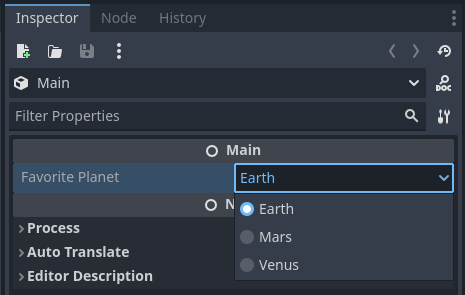
Refactoring the Rust enum may impact already serialized scenes, so be mindful if you want to choose integers or strings as the underlying representation:
- Integers enable renaming variants without breaking existing scenes, however new ones must be strictly added at the end, and existing ones cannot be removed or reordered.
- Strings allow free reordering and removing (if unused) and make debugging easier. However, you cannot rename them, and they take slightly more space (only relevant if you have tens of thousands).
Of course, it is always possible to adjust existing scene files, but this involves manual search&replace and is generally error-prone.
Enums are not first-class citizens in Godot. Even if you define them in GDScript, they are mostly syntactic sugar for constants. This declaration:
enum Planet {
EARTH,
VENUS,
MARS,
}
@export var favorite_planet: Planet
is roughly the same as:
const Planet: Dictionary = {
EARTH = 0,
VENUS = 1,
MARS = 2,
}
@export_enum("EARTH", "VENUS", "MARS") var favorite_planet = Planet.EARTH
However, the enum is not type-safe, you can just do this:
var p: Planet = 5
Furthermore, you can also not easily retrieve the name "EARTH" from the expression Planet.EARTH.1
See GDScript enums for more details.
Advanced usage
Both #[var] and #[export] attributes accept parameters to further customize how properties are registered in Godot.
Consult the API documentation for details.
Packed*Array types use copy-on-write semantics, meaning every new instance can be considered an independent copy. When a Rust-side packed
array is registered as a property, GDScript will create a new instance of the array when you mutate it, making changes invisible to Rust code.
There is a GitHub issue with more details.
Instead, use Array<T> or register designated #[func] methods that perform the mutation on Rust side.
Custom types with #[var] and #[export]
If you want to register properties of user-defined types, so they become accessible from GDScript code (#[var]) or additionally from the
editor (#[export]), then you can implement the Var and Export traits, respectively.
These traits also come with derive macros, #[derive(Var)] and #[derive(Export)].
Enabling all sorts of types for Var and Export seems convenient, but keep in mind that your conversion functions are invoked every time
the engine accesses the property, which may sometimes be behind the scenes. Especially for #[export] fields, interactions with the editor UI
or serialization to/from scene files can cause a quite a bit of traffic.
As a general rule, try to stay close to Godot's own types, e.g. Array, Dictionary or Gd. These are reference-counted or simple pointers.
Footnotes
You can obtain "EARTH" if you iterate the Planet dictionary and compare each value (assuming there are no duplicates).
That however requires that you know the type (Planet); the value itself does not hold this information.
Registering signals
Signals are a Godot mechanism to implement the Observer pattern. You can emit events, which are received by everyone who is subscribed ("connected") to the signal, decoupling sender and receiver. If you haven't worked with Godot signals before, you should definitely read the GDScript tutorial.
Table of contents
- The problem with GDScript signals
- Rust signals
- Connecting signals
- Disconnecting
- Emitting signals
- Accessing signals outside the class
- Advanced signal setups
- Conclusion
The problem with GDScript signals
You can define GDScript signals as follows, with optional parameter names and types:
signal damage_taken
signal damage_taken(amount)
signal damage_taken(amount: int)
However, the difference between the above declarations is purely informational (e.g. appears in class docs). Let's look at an example:
signal damage_taken(amount: int)
func log_damage():
print("damaged!")
func _ready():
damage_taken.connect(log_damage)
Note how log_damage() has no parameters, yet you can connect it without warning, neither at parse time nor at runtime.
This problem isn't limited to connect(); let's pass an argument of wrong type to emit():
signal damage_taken(amount: int)
func log_damage(amount): # now with parameter
print("damaged: ", amount)
func _ready():
damage_taken.connect(log_damage)
damage_taken.emit(true) # no int, no worries -> prints "damaged: true"
Again, GDScript happily passes through bool, despite the signal declaring int.
In GDScript, a signal parameter list is not type-checked.
Mismatching connect() or emit() calls may or may not be caught at runtime, based on the handler function's own typing.
They are never caught at parse time.
While this seems like a minor issue in examples like the above, this becomes hard to track in bigger projects with many similar signals, especially once you start refactoring. A signal is designed to act as an API between the sender and receiver -- but there is no way to verify this interface contract, apart from a high level of manual discipline and testing.
Rust signals
godot-rust provides a type-safe and straightforward API to connect and emit signals, even though the latter are untyped in GDScript. You can rely on signatures and don't need to fear refactorings, as Rust will catch any mismatches at compile time.
In godot-rust, signals can be defined with the #[signal] attribute inside a #[godot_api] block.
Let's take again our class from earlier and declare a damage_taken signal:
#![allow(unused)] fn main() { #[derive(GodotClass)] #[class(init, base=Node3D)] struct Monster { hitpoints: i32, base: Base<Node3D>, // required when declaring signals. } #[godot_api] impl Monster { #[signal] fn damage_taken(amount: i32); } }
Signal syntax is close to #[func], but it needs a semicolon instead of a function body. Receivers (&self, &mut self) and return types
are not supported.
Generated code
As soon as you register at least one signal, godot-rust will implement the WithUserSignals trait for your class.
This provides the signals() method, which can now be accessed inside class methods.
signals() returns a signal collection, i.e. a struct which exposes all signals as named methods:
#![allow(unused)] fn main() { // Generated code ($ are placeholders, actual names up to implementation): impl $SignalCollection { fn damage_taken(&mut self) -> $Signal {...} } #[godot_api] impl INode3D for Monster { fn ready(&mut self) { let sig = self.signals().damage_taken(); } } }
The damage_taken() method returns a custom-generated signal type (referred to as $Signal in the snippet), whose API is tailored to the
signature of fn damage_taken(amount: i32). Each #[signal] attribute generates a distinct signal type.
The signal type is implementation-defined. Besides the #[signal]-specific custom API, it also implements Deref/DerefMut with target
TypedSignal, meaning you can additionally use all those methods on each signal type.
For typed signals to be available, you need:
- A
#[godot_api] impl MyClass {}block.- This must be an inherent impl, the
I*traitimplwon't be enough. - Leave the impl empty if necessary.
- This must be an inherent impl, the
- A
Base<T>field.
Signals, typed or not, cannot be declared in secondary impl blocks (those annotated with #[godot_api(secondary)] attribute).
Connecting signals
godot-rust offers many ways to connect signals, depending on where the handler function is located.
Signal + handler on same object self
Connecting signals to methods of the same class is quite common. This is possible with the connect_self() method, which simply takes the
method pointer as an argument:
#![allow(unused)] fn main() { impl Monster { fn on_damage_taken(&mut self, amount: i32) { ... // Update healthbar, play sound, etc. } } #[godot_api] impl INode3D for Monster { fn ready(&mut self) { self.signals() .damage_taken() .connect_self(Self::on_damage_taken); } } }
Note how on_damage_taken has no #[func] attribute, and its surrounding impl block no #[godot_api] proc-macro. Signal receivers are
regular Rust functions! You can completely hide them from Godot, and only make them accessible via signals.
Since connect_self()'s parameter here is essentially impl FnMut(&mut Self, i32), you can also pass a closure:
#![allow(unused)] fn main() { #[godot_api] impl INode3D for Monster { fn ready(&mut self) { self.signals() .damage_taken() .connect_self(|this, amount| { // ^^^^ ^^^^^^ // types inferred as &mut Self, i32 this.update_healthbar(amount); this.play_sound(Sfx::MonsterAttacked); }); } } }
If you want to connect multiple signals, call self.signals() repeatedly. You cannot store it in a variable for reuse.
Handler on different object
If the handler function should run on an object other than self, you can use connect_other(), which takes a &Gd<T> as first argument:
#![allow(unused)] fn main() { #[godot_api] impl INode3D for Monster { fn ready(&mut self) { // Let's say damage is deflected to a shield object. // That one is stored as field `shield: OnReady<Gd<Shield>>`. // &*self.shield is thus the `&Gd<Shield>` we need. self.signals() .damage_taken() .connect_other(&*self.shield, Shield::on_damage_taken); } } }
Handler without object (associated/static function)
If the handler function does not need access to self, simply use connect():
#![allow(unused)] fn main() { impl Monster { // Now an associated function, no longer a method. fn on_damage_taken(amount: i32) { // Does not modify the object itself, but updates // some global statistics. } } #[godot_api] impl INode3D for Monster { fn ready(&mut self) { self.signals() .damage_taken() .connect(Self::on_damage_taken); // Or with closures: self.signals() .damage_taken() .connect(|amount| { // Update global statistics. }); } } }
Disconnecting
Connecting a signal in any aforementioned way returns a ConnectHandle, which can be used for disconnecting.
#![allow(unused)] fn main() { #[derive(GodotClass)] #[class(init, base=Node3D)] struct Monster { handle: Option<ConnectHandle>, base: Base<Node3D>, } #[godot_api] impl INode3D for Monster { fn ready(&mut self) { self.handle = Some(self.signals() .damage_taken() .connect(Self::on_damage_taken)); } } impl Monster { fn make_invulnerable(&mut self) { if let Some(connection) = self.handle.take() { connection.disconnect(); } } } }
Disconnecting a signal will result in panic if given connection does not exist.
Use is_connected() when there is no clear ownership of the signal or connected object is expected to be freed.
#![allow(unused)] fn main() { #[derive(GodotClass)] #[class(init, base=Node3D)] struct Commentator { handle: Option<ConnectHandle>, base: Base<Node3D>, } impl Commentator { fn watch_monster(&mut self, monster: Gd<Monster>) { if let Some(connection) = self.handle.take() && connection.is_connected() { connection.disconnect(); } monster .signals() .damage_taken() .connect_other(&self.to_gd(), Self::comment); } fn comment(&mut self, damage_taken: i32) { match damage_taken { ..0 => { return; } 0..3 => { godot_print!("Oh!"); } 3..10 => { godot_print!("That must hurt!"); } 10.. => { self.handle .take() .expect("Signal mustn't be connected without the handle!") .disconnect(); } } } } }
Emitting signals
We already saw that #[signal] attributes generate a signal type with several methods: connect(), connect_self() and connect_other().
This same signal type also provides an emit() method, which you can use to trigger the signal:
#![allow(unused)] fn main() { impl Monster { // Can be invoked by other game systems. pub fn deal_damage(&mut self, amount: i32) { self.hitpoints -= amount; self.signals().damage_taken().emit(amount); } } }
Like connect*() methods, emit() is fully type-safe. You can only pass a single i32. If you update your signal definition, e.g. to take a
bool or enum value for the type of damage, the compiler will catch all connect* and emit calls. You'll sleep well after refactorings.
The nice thing about emit() is that it also comes with parameter names, as provided in the #[signal] attribute. This lets IDEs provide
more context, e.g. show parameter inlay hints in emit() calls. The parameter types use the AsArg<T> trait, which follows
engine APIs and provides flexibility in the argument types. For example, "string" can be passed for impl AsArg<GString>.
In addition to the specific emit() method, the TypedSignal (deref target of the custom signal type) also provides a generic method
emit_tuple(), which takes a tuple of all arguments, by value. This is rarely needed, but can be useful in situations where you want to pass
multiple arguments as a "bundle". Just for completeness, the above call is equivalent to:
#![allow(unused)] fn main() { self.signals().damage_taken().emit_tuple((amount,)); }
Accessing signals outside the class
As your game grows in interactions, you may want to configure or emit signals not just within impl Monster blocks, but also from other parts
of your codebase. The trait method WithUserSignals::signals() allows direct access from &mut self, but outside you
often only have a Gd<Monster>. You could technically bind_mut() that object, but there's a better way without borrow-checking.
For this reason, Gd itself also provides a signals() method, returning the exact same signal collection API:
#![allow(unused)] fn main() { let monster: Gd<Monster> = ...; let sig = monster.signals().damage_taken(); }
Godot built-in signals
Godot provides many built-in signals to hook into lifecycles and events. All engine-provided classes implement the
WithSignals trait, which is a supertrait of WithUserSignals.
Every class T has its own signal collection, accessible by Gd<T>::signals(). Like class methods, signals are inherited, so you can do
the following:
#![allow(unused)] fn main() { // tree_entered is a signal declared on Node. let node: Gd<Node> = ...; let sig = node.signals().tree_entered(); // You can also access it from a derived class. let node: Gd<Node3D> = ...; let sig = node.signals().tree_entered(); }
This works also in user-defined classes. This means we can extend our previous ready() implementation to connect Godot signals:
#![allow(unused)] fn main() { #[godot_api] impl INode3D for Monster { fn ready(&mut self) { // Previous code. self.signals() .damage_taken() .connect_other(&*self.shield, Shield::on_damage_taken); // Connect to the `Node::renamed` signal, which is invoked // when a node name changes. self.signals() .renamed() .connect_self(|this| { let new_name = this.base().get_name(); println!("Monster node renamed to {new_name}."); }); } } }
The generated API for typed signals usually does no harm even if you don't use it. However, it is possible to disable code generation with:
#![allow(unused)] fn main() { #[godot_api(no_typed_signals)] impl MyClass { ... } }
This still allows you to use #[signal] and will register each signal declared as such, but it won't generate a signals() collection.
Signal visibility
Like all items in Rust, signals are private by default, i.e. only visible in their module and submodules.
You can make them public by adding pub to the #[signal] attribute:
#![allow(unused)] fn main() { #[godot_api] impl Monster { #[signal] pub fn damage_taken(amount: i32); } }
Of course, pub(crate), pub(super) or pub(in path) are also possible for more fine-grained control.
#[signal] visibility must not exceed class visibility.
If you get errors such as "can't leak private type", then you violated this rule.
So, if your class is declared as struct Monster (private), then you cannot declare signals as pub or pub(crate). This is due to a technical
limitation resulting from signals being separate types, which refer to the class type in their APIs. Making them "more public" than the class
would thus circumvent Rust's privacy rules.
Semantically, it makes sense though: the only situation where you'd need outside access is through Gd<SomeClass>::signals(), and this implies
that SomeClass is visible at that point. But unlike other Rust items such as fn, wider visibility isn't automatically limited to "at most
struct visibility", but causes a compile error.
Note that you cannot separate the visibility of connect and emit APIs. If you want to make sure that outsiders can only emit, keep the signal private and provide a public wrapper function in your class that forwards the call to the signal.
Connecting from outside
Let's say you have a sound system which should play a sound effect whenever a monster takes damage. You can connect to the signal from there:
#![allow(unused)] fn main() { impl SoundSystem { fn connect_sound_system(&self, monster: &Gd<Monster>) { monster.signals() .damage_taken() .connect_other(self, |this, _amount| { this.play_sound(Sfx::MonsterAttacked); }); } } }
Emitting from outside
Like connecting, emitting can also happen through Gd::signals(). The rest remains the same.
#![allow(unused)] fn main() { fn load_map() { // All the loading. ... // Notify player that the world around is now loaded. let player: Gd<Player> = ...; player.signals().world_loaded().emit(); } }
Advanced signal setups
The TypedSignal::connect*() methods are designed to be straightforward, while covering common use cases. If you need more advanced setups,
a high degree of customization is provided by TypedSignal::builder().
The returned ConnectBuilder provides several dimensions of configurability:
- Receiver parameter:
function(args),method(&mut T, args),method(Gd<T>, args) - Provided object: none,
selfor other instance - Connection flags:
DEFERRED,ONESHOT,PERSIST - Single-threaded (default) or thread-crossing ("sync")
Some example setups:
#![allow(unused)] fn main() { // Connect -> Self::log_event(&mut self, event: String) signal.builder() .flags(ConnectFlags::DEFERRED | ConnectFlags::ONESHOT) .connect_self_mut(Self::log_event); // receive &mut self // Connect -> Logger::log_event(&mut self, event: String) signal.builder() .connect_other_mut(some_gd, Logger::log_event); // Connect -> Logger::log_event(this: Gd<Self>, event: String) signal.builder() .connect_other_gd(some_gd, Logger::log_event); // Connect -> Logger::log_thread_safe(event: String) signal.builder() .connect_sync(Logger::log_thread_safe); // associated fn, no receiver }
The builder methods need to be called in the correct order ("stages"). See API docs for more information.
Untyped signals
Godot's low-level APIs for dealing with untyped signals are still available:
The new typed-signal API should cover the full functionality, but there are situations where information is only available at runtime, making the untyped reflection APIs a good fit. We might also combine the two in the future.
One way to connect signals the old-school is passing in the signal name and the Callable:
#![allow(unused)] fn main() { let monster: Gd<Monster> = ...; let damage_taken: Callable = monster.callable("damage_taken"); monster.connect("damage_taken", &damage_taken); }
To emit an untyped signal, call the Object::emit_signal() method by (mutably) accessing the base class.
Staying with the Monster struct from the previous examples, you can emit its signal with:
#![allow(unused)] fn main() { self.base_mut().emit_signal( "damage_taken", vslice![amount_damage_taken], ); }
See vslice! docs for passing multiple variants in a slice.
Certain untyped-signal functionality may still be ported typed signals, while others such as Callable::bind() will likely not be available.
Just use closures instead. Generally speaking, the TypedSignal and ConnectBuilder APIs are designed
to be extensible for your own workflows.
Conclusion
In this chapter, we saw how godot-rust's typed signals provide an intuitive and resilient way to deal with Godot's observer pattern and avoid certain pitfalls of GDScript. Rust function references or closures can be directly connected to signals, and emitting is achieved with regular function calls.
Registering constants
Constants can be used to share fixed values from Rust code to the Godot engine.
See also GDScript reference for constants.
Constant declaration
Constants are declared as const items in Rust, inside the inherent impl block of a class.
static declarations cannot be used.
The attribute #[constant] makes the constant available to Godot.
#![allow(unused)] fn main() { #[godot_api] impl Monster { #[constant] const DEFAULT_HP: i32 = 100; #[func] fn from_name_hp(name: GString, hitpoints: i32) -> Gd<Self> { ... } } }
Usage in GDScript would look as follows:
var nom = Monster.from_name_hp("Nomster", Monster.DEFAULT_HP)
var orc = Monster.from_name_hp("Orc", 200)
(This particular example might be better suited for default parameters once they are implemented, but it illustrates the point.)
Limitations
Godot supports only integers to be registered as constants via GDExtension API.
You can work around this by registering a static function, called as Monster.DEFAULT_NAME() in GDScript.
#![allow(unused)] fn main() { #[godot_api] impl Monster { #[func(rename = "DEFAULT_NAME")] fn default_name() -> GString { "Monster_001".into() } } }
While you could technically use read-only properties, this is problematic because:
- You need an existing instance of the class.
- Every object occupies space for the constant.1
It's really just syntax, an extra () will not derail your game. If you have a heavier value that you don't want to recompute (e.g. array),
you can always store it in a thread_local! in Rust.
Footnotes
In the future, we may have properties that don't occupy space, see #1151.
Script-virtual functions
The GDExtension API allows you to define virtual functions in Rust, which can be overridden in scripts attached to your objects.
Note that these are conceptually different from virtual functions like ready(), which are defined by Godot and overridden by you (in Rust).
Hence the emphasis on "script-virtual".
Table of contents
A motivating example
To stay with our Monster example, let's say we have different monster types and would like to customize their behavior. We can write the logic
common to all monsters in Rust, and for quick prototyping use GDScript for the specific parts.
For example, we can experiment with two monsters: Orc and Goblin. Each of them comes with a different behavior, which is encoded in
a respective GDScript file. The project structure might look like this:
project_dir/
│
├── godot/
│ ├── .godot/
│ ├── project.godot
│ ├── MonsterGame.gdextension
│ └── Scenes
│ ├── Monster.tscn
│ ├── Orc.gd
│ └── Goblin.gd
│
└── rust/
├── Cargo.toml
└── src/
├── lib.rs
└── monster.rs
The Monster.tscn encodes a simple scene with the node Monster (our Rust class inheriting Node3D) at the root. This node would be the
one to attach scripts to.
Step by step
Rust default behavior
Let's start from this class definition:
#![allow(unused)] fn main() { use godot::prelude::*; #[derive(GodotClass)] #[class(init, base=Node3D)] struct Monster { base: Base<Node3D> } }
We can now implement a Rust function to calculate the damage a monster deals per hit. Traditionally, we would write this:
#![allow(unused)] fn main() { #[godot_api] impl Monster { #[func] fn damage(&self) -> i32 { 10 } } }
That method will always return 10, no matter what. To customize this behavior in scripts that are attached to the Monster node, we can
define a virtual method in Rust, which can be overridden in GDScript. The Rust code is called the default implementation.
Virtual (also called late-binding) means that dynamic dispatch is involved: the actual method to call is determined at runtime,
depending on whether a script is attached to the Monster node -- and if yes, which one.
This stands in contrast to early-binding, which is resolved at compile time, using static dispatch.
While traditional Rust might use trait objects (dyn Trait) for late binding, godot-rust provides a more direct way.
Making a method virtual is very easy: just add the virtual key to the #[func] attribute.
#![allow(unused)] fn main() { #[godot_api] impl Monster { #[func(virtual)] fn damage(&self) -> i32 { 10 } } }
That's it. Your monster can now be customized in scripts.
Overriding in GDScript
In the GDScript files, you can now override the Rust damage method as _damage. The method is prefixed with an underscore, following Godot
convention for virtual methods such as _ready or _process.
Here's an example for the Orc and Goblin scripts:
# Orc.gd
extends Monster
func _damage():
return 20
# Goblin.gd
extends Monster
# Random damage between 5 and 15.
# Type annotations are possible, but not required.
func _damage() -> int:
return randi() % 11 + 5
If your signature in GDScript does not match the Rust signature, Godot will cause an error.
Dynamic behavior
Now, let's call damage() in Rust code:
#![allow(unused)] fn main() { fn monster_attacks_player(monster: Gd<Monster>, player: Gd<Player>) { // Compute the damage. let damage_points: i32 = monster.bind().damage(); // Apply the damage to the player. player.bind_mut().take_damage(damage_points); } }
What value does damage_points have in the above example?
The answer depends on the circumstances:
- If the
Monsternode has no script attached,damage_pointswill be10(the default implementation in Rust). - If the
Monsternode has theOrc.gdscript attached,damage_pointswill be20. - If the
Monsternode has theGoblin.gdscript attached,damage_pointswill be a random number between5and15.
Trade-offs
You might ask: what's the point of all this, if one can achieve the same with a simple match statement?
And you're right; if a match in Rust is all you need, then use that. However, the script-based approach has a few advantages, especially
when it comes to more complex scenarios than just computing a single damage number:
- You can prepare a variety of scripts with different behaviors, e.g. for different levels or enemy AI behavior. In the Godot editor, you
can then simply swap out scripts as needed, or have different
Monsterinstances with different scripts, to compare them side-by-side. - Switching behaviors does not require recompiling Rust code. This can be useful if you work with game designers, modders or artists who are less familiar with Rust, but want to experiment nonetheless.
That said, if your compile times are short (godot-rust itself is quite lightweight) and you prefer having the logic in Rust, that is of course
also a valid choice. To retain the option to quickly switch behaviors, you could use an #[export]'ed enum to select the behavior, and
then dispatch on that in Rust.
Ultimately, #[func(virtual)] is just one extra tool that godot-rust offers among a variety of abstraction mechanisms. Since Godot's
paradigm revolves heavily around attaching scripts to nodes, this feature integrates very well with the engine.
Limitations
Godot script-virtual functions do not behave like OOP virtual functions in every aspect.
Make sure you understand the limitations.
In contrast to virtual methods from OOP languages (C++, C#, Java, Kotlin, PHP, ...), there are some important differences to be aware of.
-
The default implementation is unreachable from Godot.
In Rust, calling
monster.bind().damage()will automatically look for script overrides, and fall back to the Rust default if no script is attached. In GDScript however, you cannot call the default implementation. Callingmonster._damage()will fail without a script. The same is true for reflection calls from Rust (e.g.Object::call()).The
_prefix underlines that: ideally, you don't call virtual functions directly from scripts.To work around this, you can declare a separate
#[func] fn default_damage()in Rust, which will be registered as a regular method and thus can be called from scripts. To keep Rust's convenient fallback behavior, just invokedefault_damage()inside the Rustdamage()method. -
No access to
supermethods.In OOP languages, you can call the base method from the overriding method, typically using
superorbasekeywords.As a consequence of point 1), this default method is also not visible to the script overriding it. The same workaround can be used though.
-
Limited re-entrancy.
If you call a virtual method from Rust, it may dispatch to a script implementation. The Rust side holds either a shared (
&self) or exclusive borrow (&mut self) to the object -- an implicitGd::bind()orGd::bind_mut()guard. If the script implementation then accesses the same object (e.g. by setting a#[var]property), panics can occur due to double-borrow errors.For now, you can work around this by declaring the method with
#[func(gd_self, virtual)]. Thegd_selfrequires the first parameter to be of typeGd<Self>, which avoids the bind call and thus the borrow.
We are observing how virtual functions are used by the community and plan to mitigate the limitations where possible. If you have any inputs, feel free to let us know!
Types of scripts
While this page focuses on GDScript, Godot also provides other scripting capabilities. Notably, C# can be used for scripting, if you run Godot with the Mono runtime.
The library also provides a dedicated trait ScriptInstance, which allows users to provide Rust-based "scripts".
Consult its docs for detailed information.
You can also configure scripts entirely programmatically, using the classes::Script API and its inherited classes, such
as classes::GDScript. This typically defeats the purpose of scripting, but is mentioned here for completeness.
Conclusion
In this chapter, we have seen how to define virtual functions in Rust, and how to override them in GDScript. This provides an additional integration layer between the two languages and allows to effortlessly experiment with swappable behaviors from the editor.
Toolchain
Beyond Rust, there are quite a few things that are handy to know when working with Godot. This chapter goes into more detail about them, covering topics such as versioning, compatibility or debugging.
Check out the subchapters for more information.
Compatibility and stability
The godot-rust library supports multiple stable Godot releases at a time.
Compatibility with Godot
When developing extension libraries (or just "extensions"), you need to consider which engine version you want to target. There are two conceptually different versions:
- API version is the version of GDExtension against which your extension is compiled.
- Runtime version is the version of Godot in which the library built with godot-rust is run.
The two versions can be different, with some constraints elaborated below.
Current guarantees
Latest godot-rust requires at least Godot 4.2.
Starting from that version's official release, extensions can be loaded by any Godot version, as long as runtime version >= API version. In other words, you can run existing extensions in newer Godot versions without needing to change anything.
- You can run a
4.2extension in Godot4.2.1or4.3. - You cannot run a
4.3extension in Godot4.2.1.
As long as the GDExtension API evolves in a backward-compatible manner -- which it has remarkably achieved since Godot 4.1 -- we will try our best to keep up this guarantee. If you notice any discrepancies, please report them to us.
Compatibility matrix
We typically provide support for Godot versions for 1-2 years after their release, depending on feature set and maintenance effort. For example, Godot 4.0 extensions are binary-incompatible with newer versions and thus provide very little value. Godot 4.1 also lacks foundational features necessary for Rust callables, typed signals, hot reloading and much more.
If you need to support an older Godot version, you can fall back to older godot-rust releases. These won't receive any more updates however, not even for critical bugs.
| godot-rust version | minimum Godot version | Godot release date1 |
|---|---|---|
| 0.4+ | 4.2 | November 2023 |
| 0.2, 0.3 | 4.1 | July 2023 |
| 0.1 | 4.02 | March 2023 |
Make sure to use the appropriate api-4-* feature flag, see Selecting a Godot version.
Philosophy
We take compatibility with the engine seriously, in an attempt to build an ecosystem of extensions that are interoperable with multiple Godot versions. Nothing is more annoying than updating the engine and recompiling 10 plugins/extensions.
This is sometimes difficult, because:
- Godot may introduce subtle breaking changes of which we are not aware.
- Some changes that are non-breaking in C++ and GDScript are breaking in Rust (e.g. providing a default value for a previously required parameter).
- Using newer features needs to come with a fallback/polyfill for older Godot versions.
We run CI jobs against multiple Godot versions, to get a certain level of confidence that updates do not break compatibility. Nevertheless, the number of possible combinations is large and only growing, so we may miss certain issues. If you find incompatibilities or violations of the rules stated below, please let us know.
Out of scope
We do not invest effort in maintaining compatibility with:
-
Godot in-development versions, except for the latest
masterbranch.- Note that we may take some time to catch up with the latest changes, so please don't report issues within a few days after upstream changes have landed.
-
Non-stable releases (alpha, beta, RC).
-
Third-party bindings or GDExtension APIs (C#, C++, Python, ...).
- These may have their own versioning guarantees and release cycles; and there may be specific bugs to such an integration. If you find an issue with godot-rust and another binding, reproduce it in GDScript to make sure it's relevant for us.
- We do however maintain compatibility with Godot, so if integrations go through the engine (e.g. Rust calls a method whose implementation is in C#), this should work.
-
Godot with non-standard build flags (e.g. disabled modules).
-
Godot forks or engines running third-party modules.
Rust API stability
A lot of godot-rust's foundation has been be built and is in a production-ready state. However, we still regularly add new features, and sometimes refine existing APIs.
As such, expect occasional breaking changes. These are usually minor and will be announced in both changelog and migration guides. We additionally work with deprecations in our API, allowing smooth transitions.
Note that if breaking changes occur, they are externally motivated, for example:
- GDExtension changes in a way that cannot be abstracted from the user.
- There are subtleties in the type system or runtime guarantees that can be modeled in a better, safer way (e.g. typed arrays, RIDs).
- We get feedback from game developers and other users stating that certain workflows are very cumbersome.
Our crates.io releases adhere to SemVer, but may lag behind the master branch.
Footnotes
See Release history on Wikipedia.
Every extension developed with API version 4.0.x MUST be run with the same runtime version.
In particular, it is not possible to run an extension compiled with API version 4.0.x in Godot 4.1 or later.
This is due to breaking changes in Godot's GDExtension API.
Selecting a Godot version
Supporting multiple Godot versions is a key feature of godot-rust. Especially if you plan to share your extension with others (as a library or an editor plugin), this page elaborates your choices and their trade-offs in detail. The previous chapter about compatibility is expected as a prerequisite.
Table of contents
Motivation
To refresh, you have two Godot versions to consider:
-
API version, against which godot-rust compiles.
- Affects Rust symbols (classes, methods, etc.) you have available at compile time.
- This sets a lower bound on the Godot binary you can run your extension in.
-
Runtime version, the Godot engine version, in which you run the Rust extension.
- Affects the runtime behavior, e.g. newer versions may fix some bugs.
- It is advised to stay up-to-date with Godot releases, to benefit from new improvements.
GDExtension is designed to be backward-compatible, so an extension built with a certain API version can be run in all Godot binaries greater than that version.1 Therefore, the lower your API version, the more Godot versions you support.
Why support multiple versions?
The choice you have in the context of godot-rust is the API version. If you just make a game on your own, the defaults are typically good enough.
Explicitly selecting an API version can be helpful in the following scenarios:
- You run/test your application on different Godot minor versions.
- You are collaborating in a team, or you want to give your Godot project to friends to experiment with.
- You work on a library or plugin to share with the community, either open-source (distributed as code) or closed-source (distributed as compiled dynamic library).
Especially in the last case, you may want your extension to be compatible with as many Godot versions as possible, to reach a broader audience.
At first glance, it may not seem obvious why a plugin would support anything but the latest Godot version. After all, users can just update, right?
However, sometimes users cannot update their Godot version due to regressions, incompatibilities or project/company constraints.
Furthermore, imagine you want to use two GDExtension plugins: X (API level 4.3) and Y (4.2). Unfortunately, Y contains a bug that causes some issues with Godot 4.3. This means you cannot use both together, and you are left with some suboptimal choices:
- Only use X on 4.3.
- Only use Y on 4.2.
- Help the author of Y to patch the bug. But they may just sail the Caribbean and not respond on their repo. Or worse, Y might even be a closed-source plugin that you paid for.
Not only are you now left with a less-than-ideal situation, but you cannot build your own tool Z which uses both X and Y, either. Had X declared API 4.2, people could stick to that version until Y is fixed, and you too could release Z with API 4.2.
A longer compatibility range gives users more flexibility regarding when they update what. It accounts for the fact that developers iterate at varying pace, and enables projects to depend on each other. At scale, this enables a vibrant ecosystem of extensions around Godot.
Cutting edge vs. compatibility
Lower API versions allow supporting a wider range of Godot versions. For example, if you set the API version to 4.2, you can run it in Godot 4.2, 4.2.2 or 4.3, but not Godot 4.1.
On the flip side, lower API versions reduce the API surface that you can statically2 use in your Rust extension. If you select 4.2, you will not see classes and functions introduced in 4.3.
This is the core trade-off, and you need to decide based on your use case. If you are unsure, you can always start with a conservatively low API version, and bump it when you find yourself needing more recent features.
Selecting the API version in godot-rust
Now that the why part is clarified, let's get into how you can choose the Godot API version.
Default version
By default, godot-rust uses the current minor release of Godot 4, with patch 0. This ensures that it can be run with all Godot patch versions for that minor release.
Example: if the current release is Godot 4.3.5, then godot-rust will use API version 4.3.0.
Lower minor version
To change the API level to a lower version, simply turn on the Cargo feature api-4-x, where x is the minor version you want to target.
Example in Cargo.toml:
[dependencies]
# API level 4.2
godot = { ..., features = ["api-4-2"] }
You can also explicitly set the current minor version (the same as the default). This has the advantage that you keep that compatibility, even once godot-rust starts targeting a newer version by default.
Lower or higher patch version
godot-rust supports API version granularity on a patch level, if absolutely needed. This is rarely necessary and can cause confusion to users, so only select a patch-level API if you have a very good reasons. Also note that GDExtension itself is only updated in minor releases.
Reasons to want this might be:
- Godot ships a bugfix in a patch version that is vital for your extension to function properly.
- A new API is introduced in a patch version, and you would like its class/function definitions. This happens quite rarely.
To require a minimum patch level, use a api-4-x-y feature:
[dependencies]
# API level 4.2.1
godot = { ..., features = ["api-4-2-1"] }
Custom Godot versions
If you want to freely choose a Godot binary on your local machine from which the GDExtension API is generated, you can use the Cargo feature
api-custom. If enabled, this will look for a Godot binary in two locations, in this order:
- The environment variable
GODOT4_BIN. - The binary
godot4in yourPATH.
Generated code inside the godot::builtin, godot::classes and godot::global modules may now look different from stable releases.
Note that we do not give any support or compatibility guarantees for custom-built GDExtension APIs.
Working with the api-custom feature requires the bindgen crate, as such you may need to install the LLVM toolchain.
Consult the setup page for more information.
Setting GODOT4_BIN to a relative path
If you have multiple Godot workspaces on a machine, you may want a workspace-independent method of setting the GODOT4_BIN environment variable.
This way, the matching Godot editor binary for that workspace is always used in the build process, without having to set GODOT4_BIN differently
for each location.
You can do this by configuring Cargo to set GODOT4_BIN to a relative path for you, in .cargo/config.toml.
In the root of your Rust project, create .cargo/config.toml with the example content shown below, modifying the editor path as needed to find
your binary. The path you set will be resolved relatively to the location of the .cargo directory.
[env]
GODOT4_BIN = { value = "../godot/bin/godot.linuxbsd.editor.x86_64", relative = true, force = true }
(If you want to override config.toml by setting GODOT4_BIN in your environment, remove force = true.)
Test your change by running cargo build.
See The Cargo Book for more information on customizing your build environment with
config.toml.
Footnotes
Godot 4.0 has been released before the GDExtension API committed to stability, so no single 4.0.x release is compatible with any other release (not even patch versions among each other). We provide 4.0 API levels, but due to their limited utility, we will phase out support very soon.
Even if your API level is 4.2, it is possible to access 4.3 features, but you need to do so dynamically. This can be
achieved using reflection APIs like Object::call(), but you lose the type safety and convenience of the statically generated API.
To obtain version information, check out the GdextBuild API.
Debugging
Extensions written in godot-rust can be debugged using LLDB, in a similar manner to other Rust programs. The primary difference is that LLDB will launch or attach to the Godot C++ executable: either the Godot editor or your custom Godot application. Godot then loads your extension (itself a dynamic library), and with it your Rust code.
The process for launching or attaching LLDB varies based on your IDE and platform. Unless you are using a debug version of Godot itself, you will only have symbols for stack frames in Rust code.
Launching with VS Code
Here is an example debugger setup for Visual Studio Code. Launch configurations and tasks should be placed in./.vscode/launch.json and
./.vscode/tasks.json respectively, relative to your project's root.
This example assumes you have the CodeLLDB extension installed, which is common for Rust development.
For commands like -w (windowed mode) or -e (editor), refer to Godot's command line tutorial.
// ./.vscode/launch.json
{
"configurations": [
{
"name": "Debug Project (Godot 4)",
"type": "lldb", // type provided by CodeLLDB extension
"request": "launch",
"cwd": "${workspaceFolder}/godot",
"preLaunchTask": "build-rust",
"args": [
"-w" // windowed mode
// "-e": editor does not keep breakpoints; thus not listed here.
],
"program": "PATH/TO/GODOT"
}
]
}
// ./.vscode/tasks.json
{
"version": "2.0.0",
"tasks": [
{
"label": "build-rust",
"command": "cargo",
"args": [
"build"
],
"options": {
"cwd": "${workspaceFolder}/rust"
}
}
]
}
Debugging on macOS
Attaching a debugger to an executable that wasn't compiled locally (the Godot editor, in this example) requires special considerations on macOS due to its System Integrity Protection (SIP) security feature. Even though your extension is compiled locally, LLDB will be unable to attach to the Godot host process without manual re-signing.
In order to re-sign, simply create a file called editor.entitlements with the following contents. Be sure to use the editor.entitlements file
below rather than the one from the Godot Docs,
as it includes the required com.apple.security.get-task-allow key not currently present in Godot's instructions.
<?xml version="1.0" encoding="UTF-8"?>
<!DOCTYPE plist
PUBLIC "-//Apple//DTD PLIST 1.0//EN" "http://www.apple.com/DTDs/PropertyList-1.0.dtd">
<plist version="1.0">
<dict>
<key>com.apple.security.cs.allow-dyld-environment-variables</key>
<true/>
<key>com.apple.security.cs.allow-jit</key>
<true/>
<key>com.apple.security.cs.allow-unsigned-executable-memory</key>
<true/>
<key>com.apple.security.cs.disable-executable-page-protection</key>
<true/>
<key>com.apple.security.cs.disable-library-validation</key>
<true/>
<key>com.apple.security.device.audio-input</key>
<true/>
<key>com.apple.security.device.camera</key>
<true/>
<key>com.apple.security.get-task-allow</key>
<true/>
</dict>
</plist>
Once this file is created, you can run
codesign -s - --deep --force --options=runtime \
--entitlements ./editor.entitlements /Applications/Godot.app
in Terminal to complete the re-signing process. It is recommended to check this file into version control, since each developer needs to re-sign their local installation if you have a team. This process should only be necessary once per Godot installation though.
Export to Android
Exporting with godot-rust for Godot requires some of the same pieces that are required for building Godot from source. Specifically, the Android SDK Command Line Tools and JDK 17 as mentioned in Godot's documentation here.
Once you have those installed, you then need to follow Godot's instructions for setting up the build system here.
To find the JDK and NDK versions that are needed, reference the Godot configuration that your version of Godot is using. For example:
Compiling
The environment variable CLANG_PATH is used by bindgen's clang-sys dependency. See also
clang-sys documentation
Set the environment variable CLANG_PATH to point to Android's build of clang. Example:
export CLANG_PATH=\
"{androidCliDirectory}/{androidCliVersion}/ndk/{ndkVersion}/toolchains/llvm/prebuilt/{hostMachineOs}/bin/clang"
Then set the CARGO_TARGET_{shoutTargetTriple}_LINKER to point to the Android linker for the Android triple you are targeting.
The {shoutTargetTriple} should be in SHOUT_CASE so that a triple such as aarch64-linux-android becomes AARCH64_LINUX_ANDROID.
You need to compile your Rust extension library for each Android triple individually. Possible targets can be found by running:
rustup target list
You can find the linkers in the Android CLI directory at:
{androidCliDirectory}/{androidCliVersion}/ndk/{ndkVersion}/toolchains/llvm/prebuilt/
{hostMachineOs}/bin/{targetTriple}{androidVersion}
As of writing this, the tested triples are:
| Triple | Environment Variable | Godot Arch | GDExtension Config |
|---|---|---|---|
aarch64-linux-android | CARGO_TARGET_AARCH64_LINUX_ANDROID_LINKER | arm64 | android.debug.arm64 |
x86_64-linux-android | CARGO_TARGET_X86_64_LINUX_ANDROID_LINKER | x86_64 | android.debug.x86_64 |
armv7-linux-androideabi | CARGO_TARGET_ARMV7_LINUX_ANDROID_LINKER | arm32 | android.debug.armeabi-v7a |
i686-linux-android | CARGO_TARGET_I686_LINUX_ANDROID_LINKER | x86_32 | android.debug.x86 |
Notice how the environment variables are in all-caps and the triple's "-" is replaced with "_".
Make sure to add all of the triples you want to support to rustup via:
rustup target add {targetTriple}
Example:
rustup target add aarch64-linux-android
A complete example
Putting it all together, here is an example compiling for aarch64-linux-android. This is also probably the most common
Android target, as of the writing of this.
Assuming the following things:
- Android CLI is installed in the
$HOMEfolder. - Godot is still relying on Android NDK version 23.2.8568313. Check here.
- The downloaded Android CLI version is: 11076708_latest (update this to be the version you downloaded).
- This is being run on Linux. Change the
linux-x86_64folder inCLANG_PATHandCARGO_TARGET_AARCH64_LINUX_ANDROID_LINKERto be your host machine's operating system. - You are targeting Android version 34.
And here is what the commands look like running from a bash shell:
rustup target add aarch64-linux-android
export CLANG_PATH="$HOME/android-cli/11076708_latest/ndk/23.2.8568313/toolchains/llvm/prebuilt/linux-x86_64/bin/clang"
export CARGO_TARGET_AARCH64_LINUX_ANDROID_LINKER=\
"$HOME/android-cli/11076708_latest/ndk/23.2.8568313/toolchains/llvm/prebuilt/linux-x86_64/bin/aarch64-linux-android34-clang"
cargo build --target=aarch64-linux-android
And then you should find a built version of your GDExtension library in:
target/aarch64-linux-android/debug/{YourCrate}.so
Make sure to update your .gdextension file to point to the compiled lib. Example:
android.debug.arm64="res://path/to/rust/lib/target/aarch64-linux-android/debug/{YourCrate}.so
Export to Web
Web builds are a fair bit more difficult to get started with compared to native builds. This will be a complete guide on how to get things compiled. However, setting up a web server to host and share your game is considered out of scope of this guide, and is best explained elsewhere.
Web support in godot-rust is experimental and should be understood as such before proceeding.
Installation
Install a nightly build of rustc, the wasm32-unknown-emscripten target for rustc, and rust-src.
The reason why nightly rustc is required is the unstable flag to build std (-Zbuild-std).
Assuming that Rust was installed with rustup, this is quite simple.
rustup toolchain install nightly
rustup component add rust-src --toolchain nightly
rustup target add wasm32-unknown-emscripten --toolchain nightly
Next, install Emscripten. The simplest way to achieve this is to install emsdk from the git repo.
We recommend version 3.1.74 when targeting Godot 4.3 or later.1
git clone https://github.com/emscripten-core/emsdk.git
cd emsdk
./emsdk install 3.1.74
./emsdk activate 3.1.74
source ./emsdk_env.sh # on Linux
run ./emsdk_env.bat # on Windows
It would also be highly recommended to follow the instructions in the terminal to add emcc2 to your PATH.
If not, it is necessary to manually source the emsdk_env.sh file in every new terminal prior to compilation.
This is platform-specific.
Project Configuration
At the moment, you'll need to use api-custom to export to the web. In the future, we will provide a "prebuilt"
target (like Linux, macOS and Windows) directly for Wasm32. For now, see Custom Godot versions.
Enable the experimental-wasm feature on godot-rust in the Cargo.toml file.
It is also recommended to enable the lazy-function-tables feature to avoid long compile times with release builds
(this might be a bug and not necessary in the future). Edit the line to something like the following:
[dependencies.godot]
git = "https://github.com/godot-rust/gdext"
branch = "master"
features = ["api-custom", "experimental-wasm", "lazy-function-tables"]
Next, begin configuring the emcc flags and export targets as below. These initial settings will assume that your extension needs multi-threading
support, but that's usually not the case, so make sure to check the "Thread support" section below if you're
exporting to Godot 4.3 or later.
If you do not already have a .cargo/config.toml file, do the following:
- Create a
.cargodirectory at the same level as yourCargo.toml. - Inside that directory, create a
config.tomlfile.
Start by adding the following contents to that file:
[target.wasm32-unknown-emscripten]
rustflags = [
"-C", "link-args=-pthread", # /!\ Read 'Thread support' below regarding this flag
"-C", "target-feature=+atomics", # /!\ Read 'Thread support' below regarding this flag
"-C", "link-args=-sSIDE_MODULE=2",
"-C", "llvm-args=-enable-emscripten-cxx-exceptions=0",
"-Z", "default-visibility=hidden",
"-Z", "link-native-libraries=no",
"-Z", "emscripten-wasm-eh=false",
]
A bit of background: The compiled Wasm binary is a side module which is dynamically loaded by Godot's main module at runtime. This is very similar to how dynamic libraries and executables work.
The default-visibility=hidden flag ensures that symbols of each side module are private to that module.
Without it, it's possible that global variables of multiple extensions are merged together, causing very confusing bugs.
This flag is essential when you have multiple Rust extensions loaded in the same Godot game.
If you need to selectively disable this flag (not recommended), you can remove it from the rustflags list in .cargo/config.toml or RUSTFLAGS.
See also this GitHub discussion for more information.
Edit the project's .gdextension file to include support for web exports.
This file will probably be at godot/{YourCrate}.gdextension.
The format will be similar to the following:
[libraries]
...
web.debug.wasm32 = "res://../rust/target/wasm32-unknown-emscripten/debug/{YourCrate}.wasm"
web.release.wasm32 = "res://../rust/target/wasm32-unknown-emscripten/release/{YourCrate}.wasm"
Compile the Project
Verify emcc is in the PATH. This can be as simple as doing the following:
emcc --version
Now, try to compile your code. It is necessary to both use the nightly compiler and specify to build std3, along with specifying the Emscripten target.
cargo +nightly build -Zbuild-std --target wasm32-unknown-emscripten
Note that you may have to use a different build command in order to let the extension work in single-threaded web export in Godot 4.3+ (see the "Thread support" section below for more information).
Thread support (Godot 4.3 or later)
The following section assumes your extension targets Godot 4.3 or later. If your extension will only target Godot 4.2 or 4.1, you may keep the initial configuration from Project Configuration without any changes.
In addition, this section's instructions require godot-rust 0.3 or later.
The above settings assume that multi-threading support is always needed for your extension. However, starting with Godot 4.3, when the end user exports a game to the web, Godot includes an option to disable Thread Support in the web export menu (see the image in the "Godot editor setup" section), with the goal of having the exported game run in more environments, including older browsers, as well as webservers without Cross-Origin Isolation support.
With the proposed initial configuration from "Project configuration", if the end user disabled Thread Support, your extension would break. If you'd like your extension to support builds without multi-threading as well to avoid this problem, you will need to update your build setup in one of the two following ways.
Ensure you're using recommended versions of Emscripten and nightly Rust (at least Rust 1.85 is recommended).
This is because earlier versions of Emscripten expected link-args=-sUSE_PTHREADS=1 instead of link-args=-pthread, but this flag has
been deprecated.
In addition, earlier Rust versions required additional +bulk-memory,+mutable-globals target features, but they appear to not be needed anymore.
Building without multi-threading support
In this scenario, you'd like to build your extension without any multi-threading support, that is, to have your extension only work when Thread Support is disabled.
To do that, you must remove the lines with the -pthread and target-feature=+atomics flags from .cargo/config.toml,
as well as enable the experimental-wasm-nothreads feature in Cargo.toml.
The remaining configuration and build command do not require further changes.
This setup, by itself, isn't very common. We recommend following the instructions below to accept both multi-threaded and single-threaded exports for your extension.
Building both with and without multi-threading support
This is the recommended approach and allows your extension to work in both multi-threaded and single-threaded exports.
For that to happen, your extension will need to have two separate builds, one for each mode (with and without multi-threading).
Afterwards, Godot will automatically pick the correct build depending on whether the user chooses to enable or disable Thread Support when exporting to the web.
Here's how this can be done:
-
Remove
"-C", "link-args=-pthread"and"-C", "target-feature=+atomics"from.cargo/config.tomlso that you may conditionally enable them afterwards, resulting in the following updated.cargo/config.tomlfile:[target.wasm32-unknown-emscripten] rustflags = [ "-C", "link-args=-sSIDE_MODULE=2", "-C", "llvm-args=-enable-emscripten-cxx-exceptions=0", "-Z", "default-visibility=hidden", "-Z", "link-native-libraries=no", "-Z", "emscripten-wasm-eh=false", ] -
Create a feature for your main crate which enables
experimental-wasm-nothreadswhen used. You can do this by creating a[features]section in your crate'sCargo.tomlas follows:[features] nothreads = ["godot/experimental-wasm-nothreads"]This feature should be enabled on any crates depending on the
godotcrate, so if you have more than one crate in your workspace, you should add the same[features]section above to each other crate, and then enable each crate'snothreadsfeature from the main crate (which provides the extension's entrypoint).For example, if you have a workspace with one main crate called
extensionand two other crates calledlib1andlib2, each depending ongodot, then you may add the[features]section above tocrates/lib1/Cargo.tomlandcrates/lib2/Cargo.toml, and then add the following tocrates/extension/Cargo.toml:[features] # Ensure that enabling `nothreads` for the main crate also enables # that feature for other crates. nothreads = [ "lib1/nothreads", "lib2/nothreads", "godot/experimental-wasm-nothreads" ] -
Edit your
.gdextensionfile to list two separate Wasm binary paths - one for the threaded build with the.threads.wasmsuffix and one for thenothreadsbuild without a different suffix, as follows:[libraries] ... web.debug.threads.wasm32 = "res://../rust/target/wasm32-unknown-emscripten/debug/{YourCrate}.threads.wasm" web.release.threads.wasm32 = "res://../rust/target/wasm32-unknown-emscripten/release/{YourCrate}.threads.wasm" web.debug.wasm32 = "res://../rust/target/wasm32-unknown-emscripten/debug/{YourCrate}.wasm" web.release.wasm32 = "res://../rust/target/wasm32-unknown-emscripten/release/{YourCrate}.wasm" -
Have two separate build commands, executed in the following order:
-
Building with multi-threading support: you must add the
-pthreadandtarget-feature=+atomicsflags back manually through theRUSTFLAGSenvironment variable, but NOT enable thenothreadsfeature yet.Specifying `RUSTFLAGS` will cause flags in `.cargo/config.toml` to be ignored, so all flags in it must be specified again.Afterwards, you should rename the generated Wasm binary, such that it can be picked up by the modified
.gdextensionfile as a threaded build:RUSTFLAGS="-C link-args=-pthread \ -C target-feature=+atomics \ -C link-args=-sSIDE_MODULE=2 \ -C llvm-args=-enable-emscripten-cxx-exceptions=0 \ -Z default-visibility=hidden \ -Z link-native-libraries=no \ -Z emscripten-wasm-eh=false" cargo +nightly build -Zbuild-std --target wasm32-unknown-emscripten mv target/wasm32-unknown-emscripten/debug/{YourCrate}.wasm target/wasm32-unknown-emscripten/debug/{YourCrate}.threads.wasm # On Batch (Windows), use instead: REN target\wasm32-unknown-emscripten\debug\{YourCrate}.wasm {YourCrate}.threads.wasmFor a release mode build, you'd replace
debugwithreleasein the last command. -
Building without multi-threading support: build without the
-pthreadortarget-feature=+atomicsflags, but this time enabling yournothreadsfeature created in the second step.No further renaming is needed, but make sure the previous build's resulting binary was renamed to avoid accidentally overwriting it.
The build command for this step will then look as follows:
cargo +nightly build --features nothreads -Zbuild-std --target wasm32-unknown-emscripten
-
-
Optionally, if you'd like to disable certain functionality in your extension for
nothreadsbuilds (e.g. disable a certain multi-threaded function call), you can use#[cfg(feature = "nothreads")]and its variants to conditionally compile certain code under single-threaded builds, thanks to thenothreadsfeature created in step 2. For example:fn maybe_threaded_function() { #[cfg(feature = "nothreads")] { /* single-threaded code */ } #[cfg(not(feature = "nothreads"))] { std::thread::spawn(|| { /* multi-threaded code */ }).join().unwrap(); } }
If your extension is meant to be distributed to other users beside you, the developer, don't forget to ship BOTH binaries (with and without multi-threading support) to your end users.
With those steps, you may successfully compile your extension with and without multi-threading support, and let you and your end users choose either option when exporting games to the web.
To not have to remember the multiple build commands, it is advised to add them to a single shell script file
called build.sh which invokes both builds in order (including the binary file renaming before the second build and any other steps), or store them
in a Justfile (useful if you need to build from Windows), Makefile or similar.
Godot editor setup
To export your godot-rust game to the web, add a web export in the Godot Editor. It can be configured at Project > Export... in the top menu bar.
Make sure to turn on the Extensions Support checkbox.
In Godot 4.3 or above, you should also make sure to turn on the Thread Support checkbox, unless your extension has a nothreads build,
which can be made by following the steps in the "Thread Support" section.
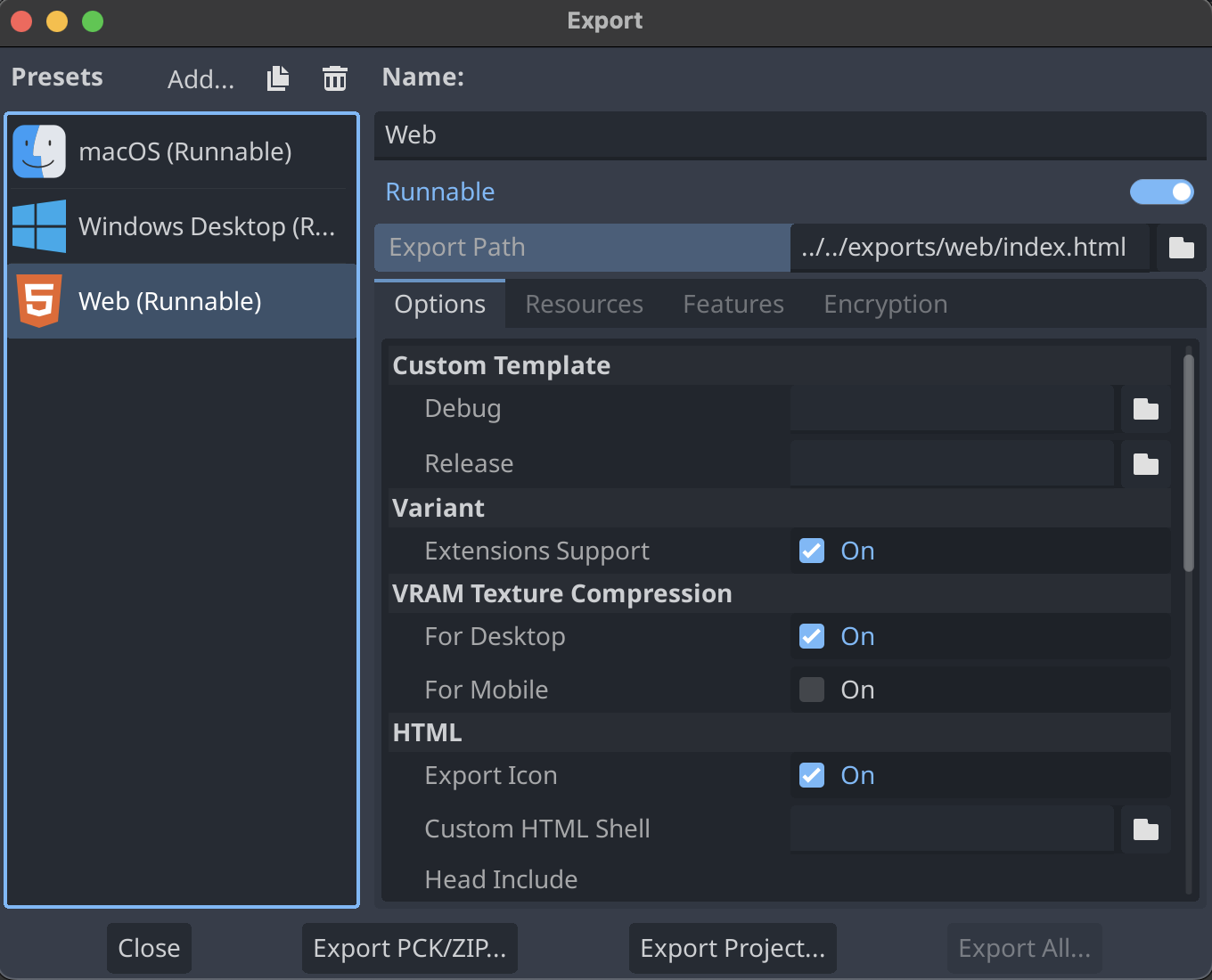
If the error below appears in red at the bottom of the export popup instead:
No export template found at expected path:
Then click on Manage Export Templates next to the error message, and then on the next screen select Download and Install. See Godot tutorial for further information.
Running the webserver
Back at the main editor screen, there is an option to run the web debug build (not a release build) locally without needing to run an export or manually set up a web server.
At the top right, choose Remote Debug > Run in Browser. Afterwards, Godot will automatically open up a web browser running your game.
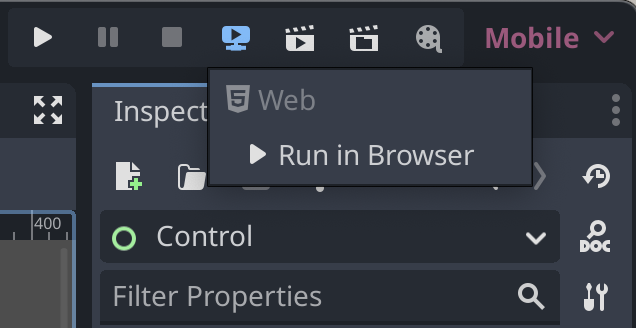
- Godot 4.1.3+ or 4.2+ is necessary.
- GDExtension support for Firefox requires Godot 4.3+, and can be more limited compared to Chromium-based browsers (such as Google Chrome, Microsoft Edge or Brave).
If you face problems when testing with Firefox, you may need to copy the URL of the server created by the editor, which is usually
http://localhost:8060/tmp_js_export.html, and open it in a Chromium-based browser such as Google Chrome, Microsoft Edge or Brave to verify
whether it's a problem with your game or with Firefox.
Troubleshooting
-
Make sure Extensions Support is turned on when exporting.
-
Make sure you are using the recommended compiler flags.
-
When using Godot 4.3+, Thread Support has to be turned on during export unless your extension supports a
nothreadsbuild, as described in the "Thread Support" section. -
If the game was exported with Thread Support enabled (or targeting Godot 4.1 or 4.2), make sure the webserver you use to host your game supports Cross-Origin Isolation. Web games hosted on itch.io, for example, should already support this out of the box.
To test it locally, you can either use the Godot editor's built-in web game runner (shown in "Running the webserver"), or a third-party HTTP server program. For example, if you have
npmandnpxinstalled, you may usenpx serve --corsto quickly host your web game locally with Cross-Origin Isolation support, enabling multi-threading.- Note that Godot 4.3 games exported to the web without Thread Support are not subject to this restriction, making them compatible with more environments, which is the main advantage of disabling that option. You may even have success in running those games by simply double-clicking the generated HTML file. The main caveat is that they may only run single-threaded.
-
Make sure your Rust library and Godot project are named differently (for example,
cool-game-extensionandcool-game), as otherwise your extension's.wasmfile may be overwritten, leading to confusing runtime errors. -
Try using exactly the recommended
emccversion in the guide.
Understanding common errors
-
RuntimeError: Aborted(undefined). Build with -sASSERTIONS for more info.The game aborted unexpectedly. This likely means some Rust code called
panic!()or unsuccessfulassert!(condition).Unfortunately, godot-rust cannot catch panics in Wasm yet due to limitations in the Rust compiler, so your game will abort.
Please fix any panics indicated in the browser console, perhaps using debugging tools. The suggested
-sASSERTIONSflag will likely not help at all.Some common panic causes include:
- Attempting to call certain multi-threaded code in a
nothreadsbuild, such asstd::thread::spawn(...); - Using panicking variants of methods, such as
Array::atinstead ofArray::get; - Calling
.unwrap()onOption::NoneorResult::Err.
- Attempting to call certain multi-threaded code in a
-
TypeError: resolved is not a functionThis likely indicates you specified the
-sASSERTIONSemscripten flag, which is not entirely supported at the moment. Try removing it. -
Wasm module '{YourCrate}.wasm' not found. Check the console for more information.This indicates the extension's Wasm binary filename is using a name that godot-rust doesn't expect.
By default, on game startup (only on the Wasm target), godot-rust will look for binaries named
{YourCrate}.wasmor{YourCrate}.threads.wasm. If your GDExtension is using a different Wasm filename, please either rename it to one of those names, or tell godot-rust the name of the Wasm binary you are using as below. Don't forget to update the binary name in your.gdextensionfile to match.// lib.rs of your main crate: struct MyExtension; #[gdextension] unsafe impl ExtensionLibrary for MyExtension { fn override_wasm_binary() -> Option<&'static str> { // Explicitly use a custom name for our Wasm binary. Some("some-different-name.wasm") } }In addition, please note that godot-rust 0.3 or later is required to fix this error.
-
LinkError: WebAssembly.instantiate(): Import #6 "env" "__cpp_exception": tag import requires a WebAssembly.TagThis is caused by Rust's WASM exception handling system, used for panics, which was enabled by default for Emscripten targets in
rustcv1.93.0 (see the relevant PR). It unfortunately seems to be incompatible with Godot.To fix, disable the feature by adding
-Z emscripten-wasm-eh=falsetoRUSTFLAGSor to.cargo/config.tomlas suggested in the previous steps (copying the suggested list of flags should be enough). This requires using a nightly compiler.Further discussion can be found at godot-rust issue #1119.
Customizing emcc flags
If you keep running into unknown errors and none of the solutions above worked, first and foremost consider letting us know by opening an issue, especially if you're using a newer Godot version, as it's possible some new information is missing from this documentation.
Make sure to also check or comment on the WebAssembly thread on GitHub, as new information is continually added to that thread over time.
Besides that, it's possible that you may have to enable additional emcc flags during compilation for your extension to work properly,
which are specified at build time as -C link-args=-FLAG_HERE either in the RUSTFLAGS environment variable
or in the .cargo/config.toml file (note that using RUSTFLAGS causes all flags in .cargo/config.toml to be ignored).
If that's the case, you may check out the Emscripten documentation
for a list of some of the accepted flags. For example, -C link-args=-g enables linking back to Rust code while debugging.
This additional list also contains useful emcc flags which may be specified
only with the -s prefix.
If you found a set of flags that worked for your case, please share it in the WebAssembly GitHub thread to help others in a similar situation.
Debugging
Currently, the only option for Wasm debugging is the "C/C++ DevTools Support" extension for Chrome. It adds support for breakpoints and a memory viewer into the F12 menu.
If Rust source code doesn't appear in the browser's debug panel, you should compile your extension in debug mode and add -g to linker flags.
For example, in a multi-threaded build:
RUSTFLAGS="-C link-args=-g \
-C link-args=-pthread \
-C target-feature=+atomics \
-C link-args=-sSIDE_MODULE=2 \
-C llvm-args=-enable-emscripten-cxx-exceptions=0 \
-Z default-visibility=hidden \
-Z link-native-libraries=no \
-Z emscripten-wasm-eh=false" cargo +nightly build -Zbuild-std --target wasm32-unknown-emscripten
Footnotes
Note: Due to a bug with emscripten, web export templates for Godot 4.2 and earlier versions could only be compiled with
emcc versions up to 3.1.39. If you're targeting those older Godot versions, it could be safer to use emcc version 3.1.39
to compile your extension as well, but newer emcc versions might still work regardless
(just make sure to test your extension in all targeted Godot versions).
emcc is the name of Emscripten's compiler.
The primary reason for this is it is necessary to compile with -pthread and -Ctarget-feature=+atomics enabled for multi-threaded builds.
The shipped std does not, and may also build with other flags we don't use, so building std is a requirement.
Related info on about WASM support can be found here.
Export to macOS and iOS
Mac libraries that are intended to be shared with other people require Code Signing and Notarization. This page will introduce you to the process of building a macOS universal library and an iOS library, which you can distribute to other people.
Building a redistributable library
For this tutorial, you will need:
- a Mac Computer
- an Apple ID enrolled in Apple Developer Program (99 USD per year).
Without Code Signing and Notarization, the other person can still use the built library, but either needs to:
- rebuild the whole thing locally
- re-sign it
- accept that it may contain malicious code.
Prerequisites:
- Download and install Xcode on your Mac computer.
Building a macOS universal lib
Add both x64 and arm64 targets. This is needed in order to create a universal build.
rustup target add x86_64-apple-darwin
rustup target add aarch64-apple-darwin
Build the library for both target architectures:
cargo build --target=x86_64-apple-darwin --release
cargo build --target=aarch64-apple-darwin --release
Run the lipo tool to merge the two in one universal library.
lipo -create -output target/release/lib{YourCrate}.macos.dylib \
target/aarch64-apple-darwin/release/lib{YourCrate}.dylib \
target/x86_64-apple-darwin/release/lib{YourCrate}.dylib
The result of this will be the file target/release/lib{YourCrate}.macos.dylib that will now have support for both x64 and arm64 platforms.
The user would need to replace {YourCrate} with the crate name.
The name of your library will be the one you provided in Cargo.toml file, prefixed with lib and followed by .dylib:
[package]
name = "{YourCrate}"
Next, you will need to create the .framework folder.
mkdir target/release/lib{YourCrate}.macos.framework
cp target/release/lib{YourCrate}.macos.dylib \
target/release/lib{YourCrate}.macos.framework/lib{YourCrate}.macos.dylib
Next, create the Info.plist file inside the Resources folder:
mkdir target/release/lib{YourCrate}.macos.framework/Resources
File contents:
<?xml version="1.0" encoding="UTF-8"?>
<!DOCTYPE plist PUBLIC "-//Apple//DTD PLIST 1.0//EN" "http://www.apple.com/DTDs/PropertyList-1.0.dtd">
<plist version="1.0">
<dict>
<key>CFBundleExecutable</key>
<string>lib{YourCrate}.macos.dylib</string>
<key>CFBundleIdentifier</key>
<string>org.mywebsite.myapp</string>
<key>CFBundleInfoDictionaryVersion</key>
<string>6.0</string>
<key>CFBundleName</key>
<string>My App Name</string>
<key>CFBundlePackageType</key>
<string>FMWK</string>
<key>CFBundleShortVersionString</key>
<string>1.0.0</string>
<key>CFBundleSupportedPlatforms</key>
<array>
<string>MacOSX</string>
</array>
<key>NSHumanReadableCopyright</key>
<string>Copyright (c)...</string>
<key>CFBundleVersion</key>
<string>1.0.0</string>
<key>LSMinimumSystemVersion</key>
<string>10.12</string>
</dict>
</plist>
The CFBundleExecutable name must match the dylib file name. Some of the contents in the XML file must not contain some characters.
Generally avoid using anything other than letters and numbers.
Related StackOverflow issue.
Edit the project's .gdextension file to include support for macOS.
This file will probably be at godot/{YourCrate}.gdextension.
The format will be similar to the following:
[libraries]
...
macos.release = "res://../rust/target/release/lib{YourCrate}.macos.framework"
Building an iOS library
Add as target arm64 iOS.
rustup target add aarch64-apple-ios
Build the library:
cargo build --target=aarch64-apple-ios --release
The result of this will be the file target/aarch64-apple-ios/release/lib{YourCrate}.dylib.
Next, you will need to create the .framework folder.
mkdir target/release/lib{YourCrate}.ios.framework
cp target/release/lib{YourCrate}.ios.dylib \
target/release/lib{YourCrate}.ios.framework/lib{YourCrate}.ios.dylib
Next, create the Info.plist file inside the .framework folder, with the following contents:
<?xml version="1.0" encoding="UTF-8"?>
<!DOCTYPE plist PUBLIC "-//Apple Computer//DTD PLIST 1.0//EN" "http://www.apple.com/DTDs/PropertyList-1.0.dtd">
<plist version="1.0">
<dict>
<key>CFBundleInfoDictionaryVersion</key>
<string>6.0</string>
<key>CFBundleDevelopmentRegion</key>
<string>en</string>
<key>CFBundleExecutable</key>
<string>lib{YourCrate}.ios.dylib</string>
<key>CFBundleName</key>
<string>My App Name</string>
<key>CFBundleDisplayName</key>
<string>My App Name</string>
<key>CFBundleIdentifier</key>
<string>org.my-website.my-app</string>
<key>NSHumanReadableCopyright</key>
<string>Copyright (c) ...</string>
<key>CFBundleVersion</key>
<string>0.12.0</string>
<key>CFBundleShortVersionString</key>
<string>0.12.0</string>
<key>CFBundlePackageType</key>
<string>FMWK</string>
<key>CSResourcesFileMapped</key>
<true/>
<key>DTPlatformName</key>
<string>iphoneos</string>
<key>MinimumOSVersion</key>
<string>12.0</string>
</dict>
</plist>
See XML format requirements above.
Edit the project's .gdextension file to include support for iOS.
This file will probably be at godot/{YourCrate}.gdextension.
The format will be similar to the following:
[libraries]
...
ios.release = "res://../rust/target/release/lib{YourCrate}.ios.framework"
Code Signing and Notarizing (macOS only)
This step is only needed if you want to share the library. If you are building the whole game, you will sign everything and don't need to sign the library. You can skip to Godot Build step.
In order to code-sign and notarize your app, you will first need to gather some information from your enrolled Apple Developer account. We will create corresponding environment variables and use a script to sign, so it's easier to run. Here are the environment variables needed:
APPLE_CERT_BASE64APPLE_CERT_PASSWORDAPPLE_DEV_IDAPPLE_DEV_TEAM_IDAPPLE_DEV_PASSWORDAPPLE_DEV_APP_ID
Firstly, make sure to enroll your Apple ID to the Developer Program:
- Create an Apple ID if you don't have one already.
- Use your Apple ID to register in the Apple Developer Program by going to developer.apple.com.
- Accept all agreements from the Apple Developer Page.
APPLE_DEV_ID - Apple ID
Your email used for your Apple ID.
APPLE_DEV_ID = email@provider.com
APPLE_DEV_TEAM_ID - Apple Team ID
Go to developer.apple.com. Go to account.
Go to membership details. Copy Team ID.
APPLE_DEV_TEAM_ID = 1ABCD23EFG
APPLE_DEV_PASSWORD - Apple App-Specific Password
Create Apple App-Specific Password. Copy the password.
APPLE_DEV_PASSWORD = abcd-abcd-abcd-abcd
APPLE_CERT_BASE64, APPLE_CERT_PASSWORD and APPLE_DEV_APP_ID
Go to developer.apple.com. Go to account.
Go to certificates.
Click on + at Certificates tab. Create Developer ID Application. Click Continue.
Leave profile type as is. Create a certificate signing request from a Mac. You can use your own name and email address. Save the file to disk.
You will get a file called CertificateSigningRequest.certSigningRequest. Upload it to the Developer ID Application request. Click Continue.
Download the certificate. You will get a file developerID_application.cer.
On a Mac, right click and select open. Add it to the login keychain. In the Keychain Access app that opened, log into Keychain tab, go to Keys, sort by date modified, and expand your key (the key should have the name you entered at Common Name). Right click the expanded certificate, get info, and copy the text at Details -> Subject Name -> Common Name. For example:
APPLE_DEV_APP_ID = Developer ID Application: Common Name (1ABCD23EFG)
Then, select the certificate, right click and click export. At file format select p12. When exporting, set a password for the certificate.
This will be the value of APPLE_CERT_PASSWORD. You will get a Certificates.p12 file.
For example:
APPLE_CERT_PASSWORD = <password_set_when_exporting_p12>
Then you need to make a base64 file out of it, by running:
base64 -i Certificates.p12 -o Certificates.base64
Copy the contents of the generated file, e.g.:
APPLE_CERT_BASE64 = ...(A long text file)
After these secrets are obtained, all that remains is to set them as environment variables. Afterwards you can use the following script for signing ci-sign-macos.ps1. In order to run this script you will need to install powershell on your Mac.
ci-sign-macos.ps1 target/release/{YourCrate}.framework
The user is responsible for the security and up-to-dateness of the script.
Godot export
After building the libraries, you can now distribute them as they are, or build the whole game using Godot. For that, follow Godot's How to export guide:
Recipes
Custom resources
With godot-rust, you are able to define custom Resource classes which are then available to the end user.
Editor plugins
EditorPlugin types are loaded during editor and runtime and are able to access the editor as well as the scene tree. This type follows the same
functionality that a typical EditorPlugin class written in GDScript would, but crucially with access to the entire Rust ecosystem.
Engine singletons
An Engine Singleton is a class instance that is always globally available (following the Singleton pattern). However,
it cannot access the SceneTree through any reliable means.
ResourceFormatSaver and ResourceFormatLoader
Provide custom logic for saving and loading your Resource derived classes.
Custom icons
Adding custom icons to your classes is actually fairly simple!
Custom resources
Custom Resources are exposed to the end user to use within their development. Resources can store data that is easily edited from within
the editor GUI. For example, you can create a custom AudioStream type that handles a new and interesting audio file type.
Registering a Resource
This workflow is similar to the Hello World example:
#![allow(unused)] fn main() { #[derive(GodotClass)] #[class(init, base=Resource)] struct ResourceType { base: Base<Resource>, } }
The above resource does not export any variables. While not all resources require exported variables, most do.
To execute code within the Godot Editor (e.g., overriding set_property to run custom logic when editing Inspector properties),
you should annotate the class with #[class(tool)].
#![allow(unused)] fn main() { #[derive(GodotClass)] #[class(tool, init, base=Resource)] struct ResourceType { base: Base<Resource>, } #[godot_api] impl IResource for ResourceType { // String representation of the object. fn to_string(&self) -> GString { ... } // Called when the object receives a Godot notification. fn on_notification(&mut self, what: ObjectNotification) { ... } // Called whenever get() is called or Godot gets the value of a property. fn get_property(&self, property: StringName) -> Option<Variant> { ... } // Called whenever Godot set() is called or Godot sets the value of a property. fn set_property(&mut self, property: StringName, value: Variant) -> bool { ... } // Called whenever Godot get_property_list() is called, // the returned vector here is appended to the existing list of properties. fn get_property_list(&mut self) -> Vec<PropertyInfo> { ... } // Called whenever Godot retrieves value of property. Allows to customize existing properties. // Every property info goes through this method, except properties added with get_property_list(). fn validate_property(&self, property: &mut PropertyInfo) { ... } // Called by Godot to tell if a property has a custom revert or not. fn property_get_revert(&self, property: StringName) -> Option<Variant> { ... } fn setup_local_to_scene(&mut self) { ... } } }
It is important that similar to defining custom resources in GDScript, marking this class as a "tool class" is required to be usable within the editor.
The systems for registering functions, properties, and more are described in detail in the Registering Rust symbols section.
Editor plugins
Using EditorPlugin types is very similar to the process used when writing plugins in GDScript.
Unlike GDScript plugins, godot-rust plugins are registered automatically and cannot be enabled/disabled in the
Project Settings plugins pane.
Plugins written in GDScript are automatically disabled if they have a code error, but because Rust is a compiled language, you cannot introduce compile-time errors.
Creating an EditorPlugin
#![allow(unused)] fn main() { #[derive(GodotClass)] #[class(tool, init, base=EditorPlugin)] struct MyEditorPlugin { base: Base<EditorPlugin>, } #[godot_api] impl IEditorPlugin for MyEditorPlugin { fn enter_tree(&mut self) { // Perform typical plugin operations here. } fn exit_tree(&mut self) { // Perform typical plugin operations here. } } }
Since this is an EditorPlugin, it will be automatically added to the scene tree root. This means it can access the scene tree
at runtime. Additionally, it is safe to access the EditorInterface singleton through this node,
which allows adding different GUI elements to the editor directly. This can be helpful if you have an
advanced GUI you want to implement.
Inspector plugins
The inspector dock allows you to create custom widgets to edit properties through plugins. This can be beneficial when working with custom datatypes and resources, although you can use the feature to change the inspector widgets for built-in types. You can design custom controls for specific properties, entire objects, and even separate controls associated with particular datatypes. For more info, see docs.godotengine.org.
The example in the Godot docs in Rust. It will replace integer input with a button that creates a random value.
Before (int input):
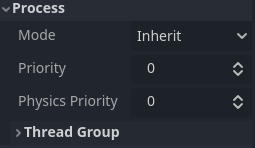
After (button):
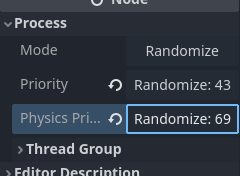
Add this dependency to Rust with the shell in the same directory as Cargo.toml.
cargo add rand
Add file addon.rs and import it in lib.rs:
#![allow(unused)] fn main() { // file: lib.rs mod addon; }
Add the following imports at the beginning of the file:
#![allow(unused)] fn main() { use godot::classes::{ Button, EditorInspectorPlugin, EditorPlugin, EditorProperty, IEditorInspectorPlugin, IEditorPlugin, IEditorProperty, }; use godot::global; use godot::prelude::*; use rand::Rng; }
Since Rust is a statically typed language, we will proceed in reverse order unlike in Godot documentation, to avoid encountering errors unnecessarily.
Add Property Editor
To begin with, let's define the editor for properties:
#![allow(unused)] fn main() { #[derive(GodotClass)] #[class(tool, init, base=EditorProperty)] struct RandomIntEditor { base: Base<EditorProperty>, button: Option<Gd<Button>>, } }
After that, we need to add an implementation for the trait IEditorProperty:
#![allow(unused)] fn main() { #[godot_api] impl IEditorProperty for RandomIntEditor { fn enter_tree(&mut self) { // Create button element. let mut button = Button::new_alloc(); // Add handler for this button, handle_press will be define in another impl. button.connect("pressed", self.base().callable("handle_press")); button.set_text("Randomize"); // Save pointer to the button into struct. self.button = Some(button.clone()); self.base_mut().add_child(button.upcast()); } fn exit_tree(&mut self) { // Remove element from inspector when this plugin unmount: if let Some(button) = self.button.take() { self.base_mut().remove_child(button.upcast()); } else { // Log error if button disappeared before godot_error!("Button wasn't found in exit_tree"); } } } }
Let's add a handler for the button:
#![allow(unused)] fn main() { #[godot_api] impl RandomIntEditor { #[func] fn handle_press(&mut self) { // Update value by button click: // - Take property name, randomize number. // - Send property name and random number to Godot engine to update value. // - Update button text. let property_name = self.base().get_edited_property(); let num = rand::thread_rng().gen_range(0..100); godot_print!("Randomize! {num} for {property_name}"); self.base_mut() .emit_changed(property_name, num.to_variant()); if let Some(mut button) = self.button.clone() { let text = format!("Randomize: {num}"); button.set_text(&text); } else { // Print error of something went wrong godot_error!("Button wasn't found in handle_press"); } } } }
Add Inspector plugin
Now we need to connect this editor to fields with an integer type.
To do this, we need to create an EditorInspectorPlugin.
#![allow(unused)] fn main() { #[derive(GodotClass)] #[class(tool, init, base=EditorInspectorPlugin)] struct RandomInspectorPlugin { base: Base<EditorInspectorPlugin>, } }
To add a property editor (which we implemented earlier), you need to implement the IEditorInspectorPlugin trait:
#![allow(unused)] fn main() { #[godot_api] impl IEditorInspectorPlugin for RandomInspectorPlugin { fn parse_property( &mut self, _object: Gd<Object>, // object that is being inspected value_type: VariantType, name: GString, _hint_type: global::PropertyHint, _hit_string: GString, _flags: global::PropertyUsageFlags, _wide: bool, ) -> bool { if value_type == VariantType::INT { self.base_mut() .add_property_editor(name, RandomIntEditor::new_alloc().upcast()); return true; } false } // This method says Godot that this plugin handle the object if it returns true fn can_handle(&self, object: Gd<Object>) -> bool { // This plugin handle only Node2D and object that extends it object.is_class("Node2D") } } }
If parse_property returns true, the editor plugin will be created and replace the current
representation; if not, it's necessary to return false.
This allows you to control where and how processing is done by this plugin.
Adding an editor plugin
Only one thing left to do: define the editor plugin that will kick off all this magic!
This can be a generic EditorPlugin or a more specific InspectorEditorPlugin, depending
on what you want to achieve.
#![allow(unused)] fn main() { #[derive(GodotClass)] #[class(tool, init, base=EditorPlugin)] struct RustEditorPlugin { base: Base<EditorPlugin>, random_inspector: Gd<RandomInspectorPlugin>, } }
#![allow(unused)] fn main() { #[godot_api] impl IEditorPlugin for RustEditorPlugin { fn enter_tree(&mut self) { // Create our inspector plugin and save it. let plugin = RandomInspectorPlugin::new_gd(); self.random_inspector = plugin.clone(); self.base_mut().add_inspector_plugin(plugin.upcast()); } fn exit_tree(&mut self) { // Remove inspector plugin when editor plugin leaves scene tree. let plugin = self.random_inspector.clone(); self.base_mut().remove_inspector_plugin(plugin.upcast()); } } }
Sometimes after compilation, you may encounter errors or panic. Most likely, all you need to do is simply restart the Godot Editor.
Example error:
Initialize godot-rust (API v4.2.stable.official, runtime v4.2.2.stable.official)
ERROR: Cannot get class 'RandomInspectorPlugin'.
at: (core/object/class_db.cpp:392)
ERROR: Cannot get class 'RandomInspectorPlugin'.
at: (core/object/class_db.cpp:392)
Engine singletons
It is important for you to understand the Singleton pattern to properly utilize this system.
The "Singleton pattern" is often referred to as an anti-pattern, because it violates several good practices for clean, modular code. However, it is also a tool that can be used to solve certain design problems. As such, it is used internally by Godot, and is available to godot-rust users as well.
Read more about criticisms here.
An engine singleton is registered through godot::classes::Engine.
Custom engine singletons in Godot:
- are
Objecttypes - are always accessible to GDScript and GDExtension languages
- must be manually registered and unregistered in the
InitLevel::Scenestep
Godot provides many built-in singletons in its API. You can find a full list here.
Table of contents
- Defining a singleton
- Registering a singleton
- Calling from GDScript
- Calling from Rust
- Singletons and the
SceneTree
Defining a singleton
Defining a singleton is the same as registering a custom class.
#![allow(unused)] fn main() { #[derive(GodotClass)] #[class(init, base=Object)] struct MyEditorSingleton { base: Base<Object>, } #[godot_api] impl MyEditorSingleton { #[func] fn foo(&mut self) {} } }
Registering a singleton
Registering singletons is done during the InitLevel::Scene stage of initialization.
To achieve this, we can customize our init/shutdown routines by overriding ExtensionLibrary trait methods.
#![allow(unused)] fn main() { struct MyExtension; #[gdextension] unsafe impl ExtensionLibrary for MyExtension { fn on_level_init(level: InitLevel) { if level == InitLevel::Scene { // The `&str` identifies your singleton and can be // used later to access it. Engine::singleton().register_singleton( &MyEngineSingleton::class_name().to_string_name(), &MyEngineSingleton::new_alloc(), ); } } fn on_level_deinit(level: InitLevel) { if level == InitLevel::Scene { // Let's keep a variable of our Engine singleton instance, // and MyEngineSingleton name. let mut engine = Engine::singleton(); let singleton_name = &MyEngineSingleton::class_name().to_string_name(); // Here, we manually retrieve our singleton(s) that we've registered, // so we can unregister them and free them from memory - unregistering // singletons isn't handled automatically by the library. if let Some(my_singleton) = engine.get_singleton(singleton_name) { // Unregistering from Godot, and freeing from memory is required // to avoid memory leaks, warnings, and hot reloading problems. engine.unregister_singleton(singleton_name); my_singleton.free(); } else { // You can either recover, or panic from here. godot_error!("Failed to get singleton"); } } } } }
Use a manually-managed class as a base (often Object will be enough) for custom singletons to avoid prematurely freeing the object.
If for any reason you need to have an instance of a reference-counted object registered as a singleton, this
issue thread presents some possible workarounds.
Calling from GDScript
Now that your singleton is available (and once you've recompiled and reloaded), you should be able to access it from GDScript like so:
extends Node
func _ready() -> void:
MyEditorSingleton.foo()
Calling from Rust
You may also want to access your singleton from Rust as well.
#![allow(unused)] fn main() { godot::classes::Engine::singleton() .get_singleton(StringName::from("MyEditorSingleton")); }
For more information on this method, refer to the API docs.
Singletons and the SceneTree
Singletons cannot safely access the scene tree. At any given moment, they may exist without a scene tree being active.
While it is technically possible to access the tree through hacky methods, it is highly recommended to use a
custom EditorPlugin for this purpose. Creating an EditorPlugin allows for registering an "autoload singleton" which is a Node (or
derived) type and is automatically loaded into the SceneTree by Godot when the game starts.
Resource savers and loaders
The ResourceFormatSaver and ResourceFormatLoader classes allow you to serialize and deserialize your Rust
Resource-derived classes with a custom procedure, as well as define new recognized file extensions. This is mostly useful if you have resources
that contain pure Rust state. "Pure" in this context refers to members of your struct that don’t have any #[var] or similar annotations, i.e.
Godot isn't aware of them. This can easily be the case when you work with Rust libraries.
The following example gives you a starting point to copy-and-paste. For advanced use cases, consult the Godot documentation for these classes.
Project Configuration
Enable the experimental-threads feature in your Cargo.toml.
If this feature is not enabled, the application will panic if Godot uses your ResourceFormatLoader in a thread other than the main thread,
such as in the editor.
Example saver and loader
First of all, you need to call the provided functions in your library entry point at the InitLevel::Scene. This ensures proper initialization
and cleanup of your loader/saver.
#![allow(unused)] fn main() { // These imports will be needed across the following code samples. use godot::classes::{ Engine, IResourceFormatLoader, IResourceFormatSaver, ResourceFormatLoader, ResourceFormatSaver, ResourceLoader, ResourceSaver, }; use godot::prelude::*; #[gdextension] unsafe impl ExtensionLibrary for MyGDExtension { // Register the singleton when the extension is loading. fn on_level_init(level: InitLevel) { if level == InitLevel::Scene { Engine::singleton().register_singleton( &MyAssetSingleton::class_name().to_string_name(), &MyAssetSingleton::new_alloc(), ); } } // Unregister the singleton when the extension is unloaded. fn on_level_deinit(level: InitLevel) { if level == InitLevel::Scene { let mut engine = Engine::singleton(); let singleton_name = &MyAssetSingleton::class_name().to_string_name(); let my_singleton = engine.get_singleton(singleton_name).unwrap(); engine.unregister_singleton(singleton_name); my_singleton.free(); } } } }
Define the singleton to keep track of your Loaders and Savers.
#![allow(unused)] fn main() { // The definition of the singleton with all your loader/savers as members, // to keep the object references for destruction later. #[derive(GodotClass)] #[class(base=Object, tool)] struct MyAssetSingleton { base: Base<Object>, loader: Gd<MyAssetLoader>, saver: Gd<MyAssetSaver>, } #[godot_api] impl IObject for MyAssetSingleton { fn init(base: Base<Object>) -> Self { let saver = MyAssetSaver::new_gd(); let loader = MyAssetLoader::new_gd(); // Register the loader and saver in Godot. // // If you want your default extension to be the one defined by your loader, // set the `at_front` parameter to true. Otherwise you can also remove the // builder. Godot currently doesn't provide a way to completely deactivate // the built-in loaders. // // WARNING: The built-in loaders won't work if you have _pure Rust state_. ResourceSaver::singleton().add_resource_format_saver_ex(&saver) .at_front(false) .done(); ResourceLoader::singleton().add_resource_format_loader(&loader); Self { base, loader, saver } } } // Unregister the loader and saver when the extension is unloaded. impl Drop for MyAssetSingleton { fn drop(&mut self) { ResourceSaver::singleton().remove_resource_format_saver(&self.saver); ResourceLoader::singleton().remove_resource_format_loader(&self.loader); } } }
The ordering of at_front may currently not work as expected in Godot. For more information, see PR godot#101543 or
book discussion #65.
The minimal code for a saver, with all required virtual methods defined:
#![allow(unused)] fn main() { #[derive(GodotClass)] #[class(base=ResourceFormatSaver, init, tool)] struct MyAssetSaver { base: Base<ResourceFormatSaver>, } #[godot_api] impl IResourceFormatSaver for MyAssetSaver { // If you want a custom extension name (e.g., resource.myextension), // then override this. fn get_recognized_extensions( &self, res: Option<Gd<Resource>> ) -> PackedStringArray { let mut array = PackedStringArray::new(); // It is also possible to add multiple extensions per Saver. array.push("myextension"); array } // All resource types that this saver should handle must return true. fn recognize(&self, res: Option<Gd<Resource>>) -> bool { // It is also possible to add multible resource types per Saver. res.is_some_and(|r| r.is_class("MyResourceType")) } // This defines your logic for actually saving your resource. fn save( &mut self, // The resource that is currently getting saved. resource: Option<Gd<Resource>>, // The path that the resource is getting saved at. path: GString, // Flags for saving (see link below). flags: u32, ) -> godot::global::Error { // TODO: Put your saving logic in here, with the `GFile` API (see link below). godot::global::Error::OK } } }
Here are direct doc links to SaverFlags (Godot, Rust) and GFile.
The minimal code for a loader, with all required virtual methods defined:
#![allow(unused)] fn main() { #[derive(GodotClass)] #[class(init, tool, base=ResourceFormatLoader)] struct MyAssetLoader { base: Base<ResourceFormatLoader>, } #[godot_api] impl IResourceFormatLoader for MyAssetLoader { // All file extensions you want to be redirected to your loader // should be added here. fn get_recognized_extensions(&self) -> PackedStringArray { let mut arr = PackedStringArray::new(); arr.push("myextension"); arr } // All resource types that this loader handles. fn handles_type(&self, ty: StringName) -> bool { ty == "MyResourceType".into() } // The stringified name of your resource should be returned. fn get_resource_type(&self, path: GString) -> GString { // The extension arg always comes with a `.` in Godot, so don't forget it ;) if path.get_extension().to_lower() == ".myextension".into() { "MyResourceType".into() } else { // In case of not handling the given resource, this function must // return an empty string. GString::new() } } // The actual loading and parsing of your data. fn load( &self, // The path that should be openend to load the resource. path: GString, // If the resource was part of a import step you can access the original file // with this. Otherwise this path is equal to the normal path. original_path: GString, // This parameter is true when the resource is loaded with // load_threaded_request(). // Internal implementations in Godot also ignore this parameter. _use_sub_threads: bool, // If you want to provide custom caching this parameter is the CacheMode enum. // You can look into the ResourceLoader docs to learn about the values. // When calling the default load() method, cache_mode is CacheMode::REUSE. cache_mode: i32, ) -> Variant { // TODO: Put your saving logic in here, with the `GFile` API (see link below). // If your loading operation failed and you want to handle errors, // you can return a godot::global::Error and cast it to a Variant. } } }
Direct link to CacheMode (Godot, Rust) and GFile.
Custom node icons
By default, all your custom types will use the Node icon in the editor UI -- e.g. in the scene tree or when selecting a node to create.
While this can be serviceable, you may want to add custom icons to distinguish node types, especially if you plan to distribute your extension
to others.
All icons must be registered by their class name in your .gdextension file. For this, you can add a new icon section. Classes are keys and
paths to SVG files are values.
[icons]
MyClass = "res://addons/your_extension/filename.svg"
The path is based off the res:// scheme, like other Godot resources. It is recommended to use Godot's convention of an addons folder,
followed by the name of the addon.
Read more about the reasoning behind this in the Godot docs:
Formatting for custom icons
The Godot docs have a page dedicated to tools and resources for creating custom icons. The long and short of it is:
- Use the SVG format.
- Aspect ratio is a square, 16x16 units is the reference size.
- Refer to the Godot icon colors mappings.
- Use the light mode colors -- Godot only supports light-to-dark, but not dark-to-light color conversions.
The user QueenOfSquiggles wrote an alternative version of this article on her personal blog, which includes color previews for the light and dark themed colors.
Details on how to use her reference page is included here.
Ecosystem
This chapter lists third-party projects that extend godot-rust with additional functionality: tools, libraries, integrations, apps, and more. The projects are grouped by type of project and their respective domain (although such classification is not always clear-cut).
If you'd like to add a project, please read Contributing!
Games made with godot-rust are available on a separate page.
Table of contents
List of 3rd-party projects
Rust libraries
| Project | Further links | Activity |
|---|---|---|
| 🌀 Async | ||
| gdext-coroutines Integrate Rust coroutines with Godot's async/await. | crates.io, Discord |  |
| godot-tokio Create Tokio runtime for use with godot-rust. | crates.io, Discord |  |
| ___________________________________________________ | ||
| 🏗️ Project workflow | ||
| godot_rust_tools Tools and utilities for godot-rust development. | Asset Library, Discord |  |
| gd-rehearse Unit tests for godot-rust code. | Discord |  |
| gd-props Resource serialization using serde. | Discord |  |
| gdext-generation Auto-generate the .gdextension file. | Discord |  |
| godot-rust-cli CLI scripts for Godot with Rust. | Discord |  |
| gdext-cli A CLI tool to generate godot-rust projects and scripts. |  | |
| ___________________________________________________ | ||
| 📜 Scripting | ||
| godot-rust-script Allows Rust scripts to be added to nodes. |  | |
| ___________________________________________________ | ||
| 🎮 Game development | ||
| SpireTween Alternative tweening library for Godot 4.2+. | Discord |  |
| GridForge Generic abstraction for grid maps. | Discord |  |
Editor plugins
| Project | Further links | Activity |
|---|---|---|
| 📐 User interface | ||
| Godot-Tour UI tours/tutorials for editor and in-game. | Discord |  |
| Godot-VSCode VSCode running inside the Godot game engine. | Discord |  |
| ___________________________________________________ | ||
| 🎨 Graphics | ||
| Godot Trail 3D Adds a Trail3D node to Godot. | Discord |  |
| ___________________________________________________ | ||
| 🧲 Physics | ||
| Godot Rapier Physics Rapier 2D + 3D integration for Godot. | Discord |  |
| Godot Rapier 3D GDExtension that enables Rapier physics with Godot. | Discord |  |
| ___________________________________________________ | ||
| 🧙♂️ Storytelling | ||
| nobodywho Interact with local LLMs for interactive storytelling. | Discord |  |
| ___________________________________________________ | ||
| 🏗️ Project workflow | ||
| godot-sandbox Secure modding support for C++, Rust and others. |  | |
| Termdot Terminal built for Godot, enhance your workflow. | Discord |  |
| Stag Toolkit Procedural terrain and real-time simulations. | Island Builder |  |
| ___________________________________________________ | ||
| 🌐 Localization | ||
| Fluent Translation Translation using Mozilla's Fluent (FTL). | Asset Library |  |
Applications
| Project | Further links | Activity |
|---|---|---|
| 🎛️ Software platforms | ||
| Godot Boy Game boy emulator in Godot, written in Rust. | Discord |  |
| GDScript Transpiler Reimplements parts of GDScript in Rust. | Discord |  |
| godot_rust_mapgen Procedural 3D map generator. | Discord |  |
| ___________________________________________________ | ||
| 🛸 Tech demos | ||
| Godot boids Addon for Godot that adds 2D/3D boids (flocking). | Discord | ??? |
Contributing
If you have a project that might fit this list, great! You don't have to be the author -- if you've come across something that will make other people's lives easier, please share it!
To keep this list useful for visitors, there are a few acceptance criteria:
- The project must be related to godot-rust (not only Rust or only Godot). It should use Godot 4.
- There's already something tangible with at least minimal docs/examples.
- This could be a usable library on GitHub, a working demo, etc. No need for a crate release or very polished presentation; the idea is that the project is accessible for newcomers.
- To discuss ideas and WIP prototypes, feel free to start a discussion in
#showcaseon Discord!
- The author should be willing to maintain the project for a while.
- GDExtension has a very good track record with binary compatibility, and godot-rust supports extensions down to Godot 4.1. So if you integrate via extensions (e.g. as an editor plugin), your project tends to be more future-proof than with source code.
- That said, we don't have major breaking changes very often.
- If the project is intended for distribution and usage, make sure it comes with a license (e.g. an open-source one for software, or Creative Commons for artworks).
Once that's sorted, please open a pull request directly to the book repository. If you're not sure about the criteria or have other questions, don't hesitate to ask on Discord or the book issue tracker.
Every single project enriches the space around Godot and Rust, and lets more and more people enjoy game development. Thanks a lot to every contributor!
Games
Godot is primarily a game engine, and Rust has a reputation of coming with frustrating interesting engineering challenges when
used for game development. Yet, users keep putting godot-rust's pragmatic approach to the test and push the project to its limits,
for which we are very thankful!
This page lists some godot-rust games built by the community. This is an early draft, the list will be curated over time. Depending on the number of entries, it may be necessary to remove/archive older or less active entries, or split it into multiple pages.
Table of contents
In active development
Games with regular updates on social media or devlogs. If they are abandoned, they may be removed from this section or archived.
Law of Entropy
Steam | Discord | by Stag Math
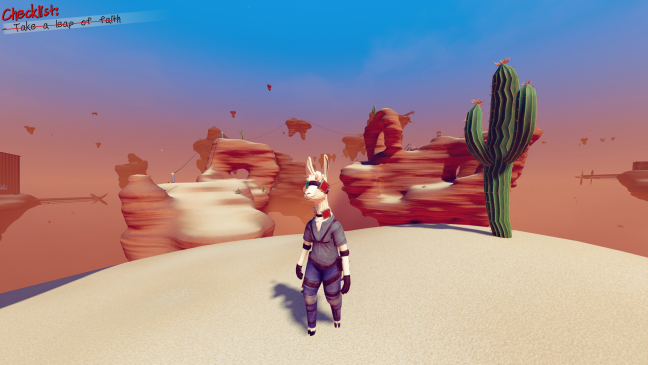
Allyon: Battlecry
Steam | YouTube | Discord | by Clementine Games

Voxel game
YouTube | BlueSky | Discord | by Ayrton

Commercially released games
Finished games, available on platforms like Steam, Google Play, Apple Store, etc.
Solitaire Klondike Classic
Google Play | Apple Store | Discord | by IsCool Entertainment

Graphwar II
Steam | Google Play | Apple Store | Website | Discord | by Catacorp
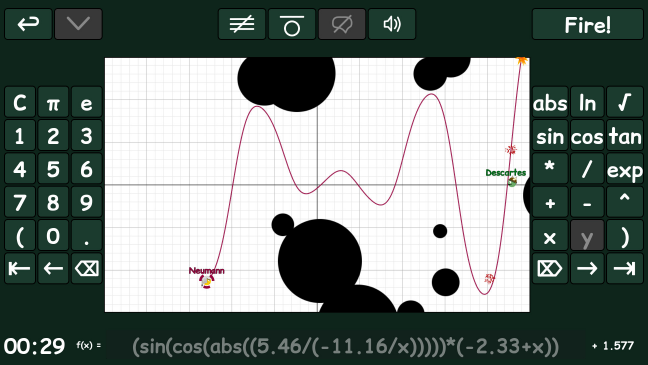
Educational
Games and simulations from which you can learn, either through the game mechanics or by them being open-source.
Musical constellations
GitHub (+ Downloads) | YouTube | Discord | by Bauxite

Gleba
Itch.io | Devlog | Discord | by Calandiel
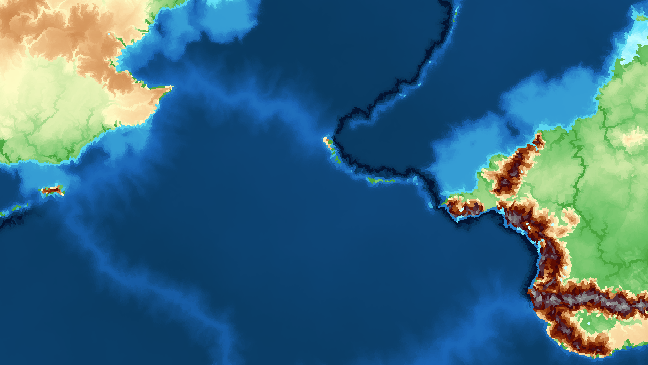
Sonic Maker
GitHub | Discord | by iride lombardi
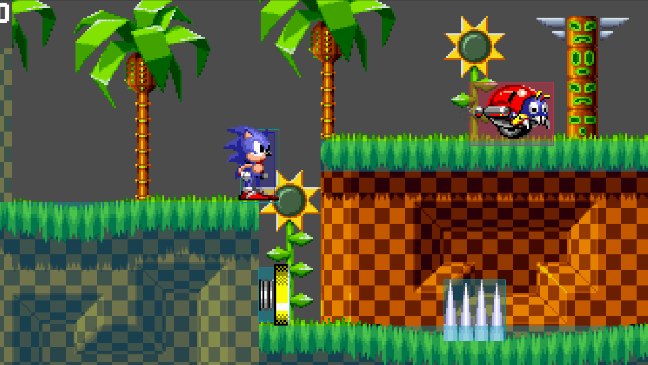
Web-playable
For people with only a few minutes to spare. Run godot-rust directly inside the browser.
These games are developed using Godot's HTML5 Export.
Iced Heist
Itch.io | by Carrot Games | 🥇 1st place in Winter Game Jam 2025
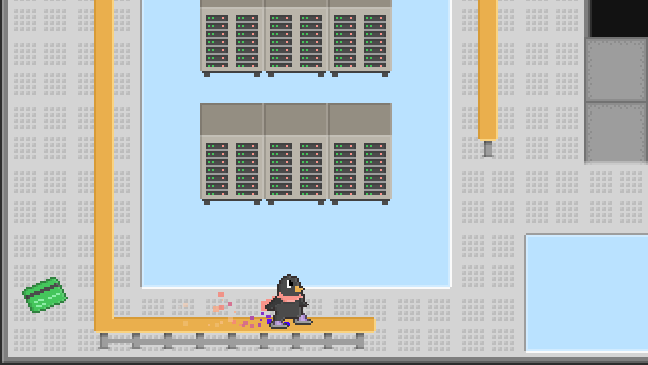
Stickyban
Itch.io | Discord | by FlowVix
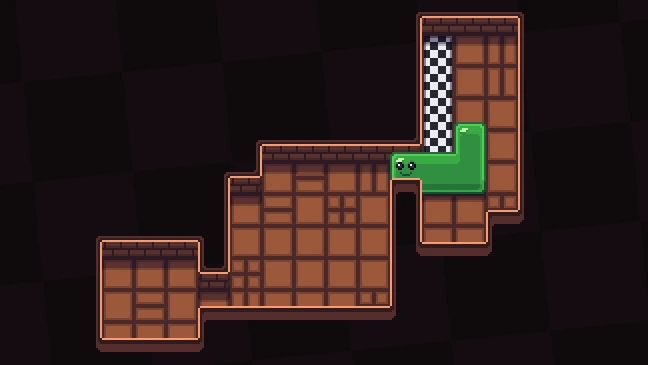
Block comprehension
Itch.io | Discord | by Art4Aged
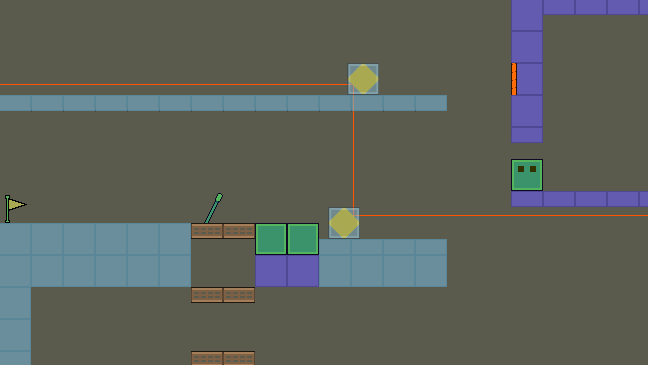
Aces' Nim
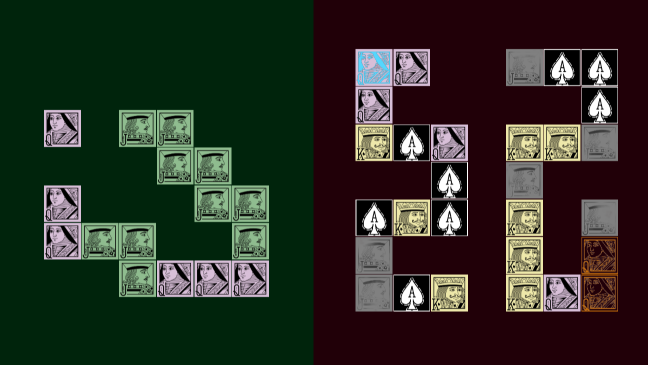
Contributing to godot-rust
This chapter provides deeper information for people who are interested in contributing to the library. In case you are simply using godot-rust, you can skip this chapter.
If you haven't already, please read the Contributing guidelines in the repository first. The rest of this chapter explains developer tools and workflows in more detail. Check out the respective subchapters.
Philosophy
Different gamedev projects have different goals, which determines how APIs are built and how they support various use cases.
Understanding the vision behind godot-rust allows users to:
- decide whether the library is the right choice for them
- comprehend design decisions that have influenced the library's status quo
- contribute in ways that align with the project.
Mission statement
If the idea behind the godot-rust project had to be summarized in a single word, it would be:
godot-rust offers an ergonomic, safe and efficient way to access Godot functionality from Rust.
It focuses on a productive workflow for the development of games and interactive applications.
In our case, pragmatism means that progress is driven by solutions to real-world problems, rather than theoretical purity. Engineering comes with trade-offs, and godot-rust is rather atypical for a Rust project. As such, we may sometimes deviate from Rust best practices that may apply in a clean-room setting, but fall apart when exposed to the interaction with a C++ game engine.
At the end of the day, people use Godot and Rust to build games, simulations or other interactive applications. The library should be designed around this fact, and Rust should be a tool that helps us achieve this goal -- not an end in itself.
In many ways, we follow similar principles as the Godot engine.
Scope
godot-rust is primarily a binding to the Godot engine. A priority is to make Godot functionality accessible for Rust developers, in ways that exploit the strengths of the language, while minimizing the friction.
Since we are not building our own game engine, features need to be related to Godot. We aim to build a robust core for everyday workflows, while avoiding overly niche features. Integrations with other parts of the gamedev ecosystem (e.g. ECS, asset pipelines, GUI) are out of scope and best implemented as extensions.
API design principles
We envision the following core principles as a guideline for API design:
-
Solution-oriented approach
Every feature must solve a concrete problem that users or developers face.- We do not build solutions in search of problems. "Idiomatic Rust", "others also do it" or "it would be nice" are not good justifications :)
- Priority is higher if more people are affected by a problem, or if the problem impacts a daily workflow more severely. In particular, this means that we can't spend much time on rarely used niche APIs, while there are game-breaking bugs in the core functionality.
- We should always keep the big picture in mind. Rust makes it easy to get lost in irrelevant details. What matters is how a certain change helps end users.
-
Simplicity
Prefer self-explanatory, straightforward APIs.- Avoid abstractions that don't add value to the user. Do not over-engineer prematurely just because it's possible; follow YAGNI and avoid premature optimization.
- Examples to avoid: traits that are not used polymorphically, type-state pattern, many generic parameters, layers of wrapper types/functions that simply delegate logic.
- Sometimes, runtime errors are better than compile-time errors. Most users are building a game, where fast iteration is key.
Use
Option/Resultwhen errors are recoverable, and panics when the user must fix their code. See also Ergonomics and panics.
-
Maintainability
Every line of code added must be maintained, potentially indefinitely.- Consider that it may not be you working with it in the future, but another contributor or maintainer, maybe a year from now.
- Try to see the bigger picture -- how important is a specific feature in the overall library? How much detail is necessary? Balance the amount of code with its real-world impact for users.
- Document non-trivial thought processes and design choices as inline
//comments. - Document behavior, invariants and limitations in
///doc comments.
-
Consistency
As a user, having a uniform experience when using different parts of the library is important. This reduces the cognitive load of learning and using the library, requires less doc lookup and makes users more efficient.- Look at existing code and try to understand its patterns and conventions.
- Before doing larger refactorings or changes of existing systems, get an understanding of the underlying design choices and discuss your plans.
See these as guidelines, not hard rules. If you are unsure, please don't hesitate to ask questions and discuss different ideas :)
We highly appreciate if contributors propose a rough design before spending large effort on implementation. This aligns ideas early and saves time on approaches that may not work.
Dev tools and testing
The library comes with a handful of tools and tricks to ease development. This page goes into different aspects of the contributing experience.
Local development
The script check.sh in the project root can be used to mimic a minimal version of CI locally.
It's useful to run this before you commit, push or create a pull request:
./check.sh
At the time of writing, this will run formatting, clippy, unit tests and integration tests. More checks may be added in the future.
Run ./check.sh --help to see all available options.
If you like, you can set this as a pre-commit hook in your local clone of the repository:
ln -sf check.sh .git/hooks/pre-commit
API Docs
Besides published docs, API documentation can also be generated locally using ./check.sh doc.
Use dok instead of doc to open the page in the browser.
Unit tests
Because most of godot-rust interacts with the Godot engine, which is not available from the test executable, unit tests
(using cargo test and the #[test] attribute) are pretty limited in scope. They are primarily used for Rust-only logic.
Unit tests also include doctests, which are Rust code snippets embedded in the documentation.
As additional flags might be needed, the preferred way to run unit tests is through the check.sh script:
./check.sh test
Integration tests
The itest directory contains a suite of integration tests. It is split into two directories:
rust, containing the Rust code for the GDExtension library, and godot with the Godot project and GDScript tests.
Similar to #[test], the function annotated by #[itest] contains one integration test. There are multiple syntax variations:
#![allow(unused)] fn main() { // Use a Godot API and verify the results using assertions. #[itest] fn variant_nil() { let variant = Variant::nil(); assert!(variant.is_nil()); } // TestContext parameter gives access to a node in the scene tree. #[itest] fn do_sth_with_the_tree(ctx: &TestContext) { let tree: Gd<Node> = ctx.scene_tree.share(); // If you don't need the scene, you can also construct free-standing nodes: let node: Gd<Node3D> = Node3D::new_alloc(); // ... node.free(); // don't forget to free everything created by new_alloc(). } // Skip a test that's not yet ready. #[itest(skip)] fn not_executed() { // ... } // Focus on a one or a few tests. // As soon as there is at least one #[itest(focus)], only focused tests are run. #[itest(focus)] fn i_need_to_debug_this() { // ... } }
You can run the integration tests like this:
./check.sh itest
Just like when compiling the crate, the GODOT4_BIN environment variable can be used to supply the path and filename of your Godot executable.
Otherwise, a binary named godot4 in your PATH is used.
Formatting
rustfmt is used to format code. check.sh only warns about formatting issues, but does not fix them. To do that, run:
cargo fmt
Clippy
clippy is used for additional lint warnings not implemented in rustc. This, too, is best run through check.sh:
./check.sh clippy
Continuous Integration
If you want to have the full CI experience, you can experiment as much as you like on your own fork of the repository, before submitting a pull request.
Manually trigger a CI run
For one-off CI runs you can manually trigger it by enabling Actions in the project settings of your fork,
then going to the Actions tab in the project, selecting the Full CI workflow,
clicking on Run Workflow and selecting the branch you're working on:
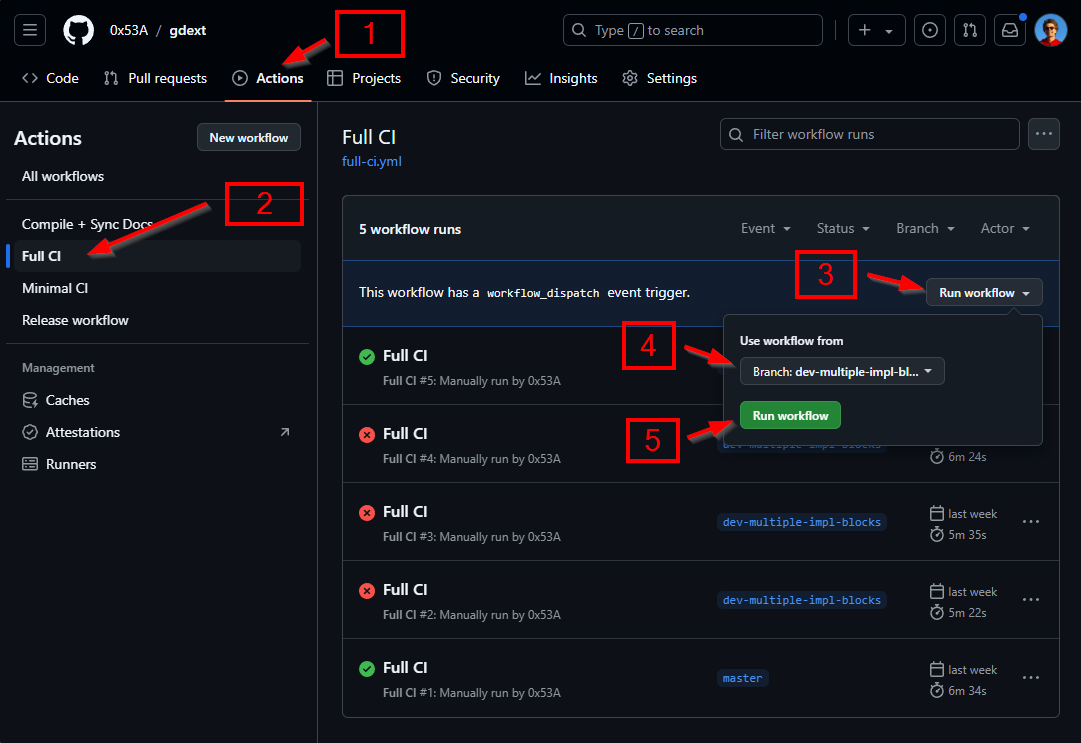
Trigger CI on push
If you're working on a bigger feature, you might not want to have to trigger CI manually every time.
For this, navigate to the file .github/workflows/full-ci.yml and change the following lines:
on:
push:
branches:
- staging
- trying
to:
on:
push:
This runs the entire CI pipeline to run on every push. You can then see the results in the Actions tab in your repository.
Don't forget to undo this before opening a PR! You may want to keep it in a separate commit named "UNDO" or similar.
Build configurations
real type
Certain types in Godot use either a single or double-precision float internally, such as Vector2.
When working with these types, we use the real type instead of choosing either f32 or f64.
As a result, our code is portable between Godot binaries compiled with precision=single and precision=double.
To run the testing suite with double-precision enabled you may add --double to a check.sh invocation:
./check.sh --double
Code and API conventions
Bikeshed auto-painting
In general, we try to automate as much as possible during CI. This ensures a consistent code style and avoids unnecessary work during pull request reviews.
In particular, we use the following tools:
- rustfmt for code formatting (config options).
- clippy for lints and style warnings (list of lints).
- Clang's AddressSanitizer and LeakSanitizer for memory safety.
- Various specialized tools:
- skywalking-eyes to enforce license headers.
- cargo-deny and cargo-machete for dependency verification.
In addition, we have unit tests (#[test]), doctests and Godot integration tests (#[itest]).
See Dev tools for more information.
Technicalities
This section lists specific style conventions that have caused some confusion in the past. Following them is nice for consistency, but it's not the top priority of this project. Hopefully, we can automate some of them over time.
Formatting
rustfmt is the authority on formatting decisions. If there are good reasons to deviate from it, e.g. data-driven tables in tests,
use #[rustfmt::skip]. rustfmt does not work very well with macro invocations, but such code should still follow rustfmt's
formatting choices where possible.
Line width is 120-145 characters (mostly relevant for comments).
We use separators starting with // --- to visually divide sections of related code.
Code organization
-
Anything that is not intended to be accessible by the user, but must be
pubfor technical reasons, should be marked as#[doc(hidden)].- This does not constitute part of the public API.
-
We do not use the
preludeinside the project, except in examples and doctests. -
Inside
implblocks, we roughly try to follow the order:- Type aliases in traits (
type) - Constants (
const) - Constructors and associated functions
- Public methods
- Private methods (
pub(crate), private,#[doc(hidden)])
- Type aliases in traits (
-
Inside files, there is no strict order yet, except
useandmodat the top. Prefer to declare public-facing symbols before private ones. -
Use flat import statements. If multiple paths have different prefixes, put them on separate lines. Avoid
self.#![allow(unused)] fn main() { // Good: use crate::module; use crate::module::{Type, function}; use crate::module::nested::{Trait, some_macro}; // Bad: use crate::module::{self, Type, function, nested::{Trait, some_macro}}; }
Types
-
Avoid tuple-enums
enum E { Var(u32, u32) }and tuple-structsstruct S(u32, u32)with more than 1 field. Use named fields instead. -
Derive order is
#[derive(GdextTrait, ExternTrait, Default, Copy, Clone, Eq, PartialEq, Ord, PartialOrd, Hash, Debug)].GdextTraitis a custom derive defined by godot-rust itself (in any of the crates).ExternTraitis a custom derive by a third-party crate, e.g.nanoserde.- The standard traits follow order construction, comparison, hashing, debug display.
More expressive ones (
Copy,Eq) precede their implied counterparts (Clone,PartialEq).
Functions
-
Getters don't have a
get_prefix. -
Use
selfinstead of&selfforCopytypes, unless they are really big (such asTransform3D). -
For
Copytypes, avoid in-place mutationvector.normalize().
Instead, usevector = vector.normalized(). The past tense indicates a copy. -
Annotate with
#[must_use]when ignoring the return value is likely an error.
Example: builder APIs.
Attributes
Concerns both #[proc_macro_attribute] and the attributes attached to a #[proc_macro_derive].
-
Attributes always have the same syntax:
#[attr(key = "value", key2, key_three = 20)]attris the outer name grouping different key-value pairs in parentheses.
A symbol can have multiple attributes, but they cannot share the same name.key = valueis a key-value pair. justkeyis a key-value pair without a value.- Keys are always
snake_caseidentifiers. - Values are typically strings or numbers, but can be more complex expressions.
- Multiple key-value pairs are separated by commas. Trailing commas are allowed.
- Keys are always
-
In particular, avoid these forms:
#[attr = "value"](top-level assignment)#[attr("value")](no key -- note that#[attr(key)]is allowed)#[attr(key(value))]#[attr(key = value, key = value)](repeated keys)
The reason for this choice is that each attribute maps nicely to a map, where values can have different types.
This allows for a recognizable and consistent syntax across all proc-macro APIs. Implementation-wise, this pattern is
directly supported by the KvParser type in godot-rust, which makes it easy to parse and interpret attributes.
Migration guides
See sidebar for concrete guides.
Migrating to v0.2
This chapter will guide you through the changes from godot-rust version 0.1 to 0.2. See also our November dev update for a feature overview, and our changelog for a detailed list of modifications. Breaking changes are marked as such in the changelog, and you can navigate to the respective PRs to get in-depth information.
Godot version support
With godot-rust 0.2, Godot 4.3 is supported out of the box.
Godot 4.0 is no longer supported. We're the last binding to abandon it, after 1.5 years. 4.0 offers no compatibility with today's GDExtension API, not even among patch versions, so using it at this point is not recommended.
Argument passing
The biggest breaking change in 0.2 is the way arguments are passed to Godot APIs. What used to be pass-by-value everywhere, has now more nuance, while making calling code more concise.
The following table goes into different kinds of arguments and corresponding call expressions.
| Argument type | Parameter type (v0.1 ⇾ v0.2) | v0.1 call | v0.2 call |
|---|---|---|---|
i32 (Copy) | i32 | func(i) | func(i) |
GString | GString ⇾ impl AsArg<GString> | func(s)func(s.clone()) | func(&s) |
&str | " | func("str".into()) | func("str") |
String | " | func(s.into()) | func(&s) |
StringNameNodePath | " | func(s.into()) | func(s.arg()) |
Gd<Node> | Gd<Node> ⇾ impl AsObjectArg<Node> | func(g.clone()) | func(&g) |
Gd<Node2D> | " | func(g.clone().upcast()) | func(&g) |
Most of them are straightforward, noteworthy is maybe arg() as a way to convert between the 3 Godot string types.
This conversion is done explicitly, because it's much less obvious than conversion from String/&str but can have significant
performance implications due to allocations, re-encoding and synchronization overhead. It also makes you more aware of the string
type in use.
Removed APIs
See also #808. Noteworthy changes:
- Renamed crate feature
custom-godot⇾api-custom. - Godot enums now use
SHOUT_CASEenumerators.PascalCasealiases have been around for some time, but not anymore. GString::chars_checked()andGString::chars_unchecked()have been removed. There's no more need for unsafety; useGString::chars()instead.- Several collection methods have been migrated, e.g.
Dictionary::try_get()⇾get(),Packed*Array::set()⇾[]. - Removed ancient pre-0.1 modules
godot::engine,godot::log. - The
#[base]attribute is no longer allowed.
Miscellaneous
- Some use cases now require a
Base<T>field that wasn't previously needed, e.g.OnReady<T>. - Virtual functions that are semantically required by Godot are now also required in the
I*interface trait in Rust. That is, you must override them in yourimplblock. - There are new validations around
Exportand#[class(tool)], which no longer accept previously compiling (but broken) code.
Migrating to v0.3
This chapter will guide you through the changes from godot-rust version 0.2 to 0.3. See also our May dev update for a feature overview, and our changelog for a detailed list of modifications. Breaking changes are marked as such in the changelog, and you can navigate to the respective PRs to get in-depth information.
To reduce the friction, we recommend first updating to the latest patch release of the current minor version, before switching to the new minor version. Many changes are announced early in the form of deprecation warnings, which contain instructions on how to switch to newer APIs.
You can update your Cargo.toml to the latest patch release by running:
cargo update -p godot
Once you have addressed all deprecation warnings, you can update to the new minor version:
cargo upgrade -p godot
Geometric APIs
Several geometric APIs have seen slight updates in terms of naming and semantics.
Aabb,Rect2,Rect2i(#1001)has_point->contains_pointhas_area->has_surfaceintersection->intersectintersect_ray: added in addition tointersects_ray, returning intersection point
Basis+Quaternion(#1035)to_euler->get_euler+get_euler_withto_quat->get_quaternionfrom_quat->from_quaternionscale->get_scalenew_looking_at->looking_at
The main idea behind those changes:
- Use
intersectfor methods returning the intersection, andintersectsfor boolean checks. - Use
containsfor containment checks, andhasfor checking the presence of a property. - Use
get_in situations where only a part is extracted (e.g.get_eulerinstead ofto_euler, because Basis has non-rotation components). - Be closer to Godot terminology.
Signals
While v0.3 brings large-scale changes to signals, they are almost fully backwards compatible.
The main breaking change is that declaring #[signal] now requires the class to have a Base<T> field.
If you don't need the new type-safe signal API, you can opt out with #[godot_api(no_typed_signals)] on your impl block.
Relatedly, the ConnectFlags enum has been reclassified as a bitfield rather than regular enum. This enables | operations, among others.
Final classes
Godot prevents certain classes from being inherited outside the engine, for example FileAccess or IP. This used to cause runtime errors
whose messages weren't always clear.
godot-rust v0.3 properly declares such classes as "final", which has the following implications:
- Rust classes can no longer inherit from them (doing so results in a descriptive compile error).
- The associated interface trait (e.g.
IFileAccess,IIp) no longer exists, since you can neither construct a base nor implement virtual methods. In total, 118I*traits have been removed. - API Docs clearly state which classes are final, and elaborates the relation between an interface trait and its base interfaces.
Rename of unsafe virtual methods
Some virtual methods declare raw pointers in their parameters or return types, for example:
#![allow(unused)] fn main() { trait IAudioStreamPlayback { unsafe fn mix(&mut self, buffer: *mut AudioFrame, rate_scale: f32, frames: i32) -> i32; } }
In the future, we would like to transition these to safe methods. To enable a gradual migration period with coexisting safe and unsafe
variants, we renamed all such methods now, by appending the _rawptr suffix:
#![allow(unused)] fn main() { trait IAudioStreamPlayback { unsafe fn mix_rawptr(&mut self, buffer: *mut AudioFrame, rate_scale: f32, frames: i32) -> i32; } }
Details can be seen in pull request #1174.
Entry point
In case you use #[gdextension(entry_point = ...)], the key has now been renamed to #[gdextension(entry_symbol = ...)]. This is consistent
with the key name in the .gdextension file.
Migrating to v0.4
This guide covers deprecations and breaking changes when upgrading from godot-rust 0.3 to 0.4.
Table of contents
Godot version support
#1292: godot-rust v0.4 drops support for Godot 4.1.
The library now supports Godot versions 4.2 through 4.5, including the latest 4.5 release which is now the default
(meaning that you need appropriate api-4-x feature to run it with previous Godot versions).
See also Compatibility and stability.
Overhauls to core APIs
Argument passing redesign
#1285, #1308, #1310, #1314: So far, AsArg and ToGodot traits have had very similar roles, namely converting
Rust types to Godot-compatible types. However, they had only limited interop. For example, it wasn't easily possible to pass user-defined enums to
emit() of signals.
ToGodot::Pass and automatic AsArg impls
The ToGodot trait has been simplified, replacing the associated type ToVia<'v> with Pass, which usually has one of two values.
AsArg is then auto-implemented for types that support ToGodot, in the following way:
Pass = ByValue: what you typically want. This implementsAsArg<T>for owned typesT, e.g. you can passi64directly to Godot.Pass = ByReffor specifically optimized types. This implementsAsArg<T>for references&T, e.g. you can pass&GStringto Godot without cloning. As a user, you typically need to convert to a custom type anyway, soByValueis often easier.
If you follow those, you should never need to implement AsArg yourself. ToGodot is sufficient, and can often be derived.
Before (0.3):
#![allow(unused)] fn main() { impl ToGodot for MyString { type ToVia<'v> = Self::Via; fn to_godot(&self) -> Self::ToVia<'_> { GString::from(self) } } }
After (0.4):
#![allow(unused)] fn main() { use godot::meta; impl ToGodot for MyString { type Pass = meta::ByValue; // Returns a new GString here, since we have to create one anyway. fn to_godot(&self) -> Self::Via { GString::from(self) } } impl ToGodot for MyCachedString { type Pass = meta::ByRef; // Returns &GString here, since we store a reference. fn to_godot(&self) -> &Self::Via { &self.cached_gstring } } }
Return type changes
For reference-counted types (GString, Array, Dictionary, Variant...), to_godot() now returns references.
A value can be obtained by calling to_godot_owned().
Before (0.3):
#![allow(unused)] fn main() { let a: GString = my_value.to_godot(); }
After (0.4):
#![allow(unused)] fn main() { let a: &GString = my_value.to_godot(); let b: GString = my_value.to_godot_owned(); }
Object argument traits
The specialized AsObjectArg<T> trait has been consolidated into the more general AsArg<Gd<T>> trait, unifying the type system.
It is also capable of expressing optional arguments through AsArg<Option<Gd<T>>>.
Before (0.3):
#![allow(unused)] fn main() { #[signal] fn my_signal(some_node: Gd<Node>); let node = Node::new_alloc(); let derived = Node2D::new_alloc(); // Argument had to be upcast. sig.emit(&derived.upcast()); // The type could be inferred, but arguments had to be implicitly upcast. let _array = array![&node, &derived.upcast()]; }
After (0.4):
#![allow(unused)] fn main() { fn my_signal(some_node: Gd<Node>); let node = Node::new_alloc(); let derived = Node2D::new_alloc(); // Will be implicitly upcast. sig.emit(&derived); // Type must be specified, but arguments will be implicitly upcast. let _array: Array<Gd<Node>> = array![&node, &derived]; }
Callable return types
#1332, #1344, #1346: Callable constructor from_local_fn() is phased out in favor of from_fn(), which supports any
return type implementing ToGodot, eliminating the need for manual Variant conversion and wrapping inside Result.
The Err variant didn't add much purpose but required a lot of boilerplate, and errors can still be supported through panics or RustCallable
customization.
Before (0.3):
#![allow(unused)] fn main() { let callable = Callable::from_local_fn("answer", |args| { Ok(42.to_variant()) }); let callable = Callable::from_local_fn("unit", |args| { do_sth(args); // Some side effect, no return value. Ok(Variant::nil()) }); }
After (0.4):
#![allow(unused)] fn main() { let callable = Callable::from_fn("answer", |args| 42); let callable = Callable::from_fn("unit", |args| { do_sth(args); }); }
Singleton trait
#1325: Singleton access has been moved to a dedicated Singleton trait, enabling generic programming while maintaining
backward compatibility with existing singleton() methods.
In the future, we may look into other options to provide singletons, especially once we support them for user classes, too.
Before (0.3):
#![allow(unused)] fn main() { let input = Input::singleton(); let engine = Engine::singleton(); }
After (0.4):
If you already include the prelude, no code changes should be necessary:
#![allow(unused)] fn main() { use godot::prelude::Singleton; let input = Input::singleton(); // Still works let engine = Engine::singleton(); // Still works // Now supports generic access: fn summon_the_one<T: Singleton>() -> Gd<T> { T::singleton() } }
Removed conversions
#1286, #1316: By-value From conversions between string types have been removed to clarify that no buffer optimization occurs during conversion.
You can still use From for references.
Before (0.3):
#![allow(unused)] fn main() { let gstring = GString::from("hello"); let sname = StringName::from(gstring); // or .into() }
After (0.4):
#![allow(unused)] fn main() { let gstring = GString::from("hello"); let sname = StringName::from(&gstring); }
The From<&'static CStr> implementation for StringName has been removed, since Godot no longer offers a performance benefit,
and static storage duration may very easily cause memory leaks.
Furthermore, impl From<VariantArray> for Packed*Array has been removed. This was unsound; VariantArray can contain arbitrary types.
Renames
- Struct
ClassName->ClassId, which represents the idea of lightweight IDs better. - Method
apply_deferred()->run_deferred()andrun_deferred_gd(), accepting both&mut TandGd<T>parameters. - Method
Base::to_gd()->Base::to_init_gd(), for proper access duringinit. - Method
Callable::from_local_fn()->Callable::from_fn()(see above). - Assoc fn
Callable::from_local_static()->Callable::from_class_static(). - Trait
ToSignalObject->ObjectToOwned. - Trait
WithDeferredCall-> merged intoWithBaseField.
Registration changes
#[export(range)] limits and type validation
#1320: #[export(range = ...)] attribute traditionally required float literals, even for integer fields. The values were also not validated
against the field type, allowing out-of-bounds values.
Furthermore, reasonable range bounds are now inferred for all integer types.
Before (0.3):
#![allow(unused)] fn main() { #[export(range = (1.0, 500.0))] // Float was required, no bound checks. int_field: i8, #[export] // Default: full i64 range, allowing invalid values in editor. another_field: i8, }
After (0.4):
#![allow(unused)] fn main() { #[export(range = (1, 127))] // Must be i8-compatible literals, within bounds. int_field: i8, #[export] // Default: infer range from i8 as (-128, 127). another_field: i8, }
This change improves reliability, but may require updates to existing export declarations.
Export range for radians
#1320: The radians option was deprecated in Godot itself, so the attribute was updated to use radians_as_degrees, which follows Godot's current
convention. Using the old radians will lead to a descriptive error.
Before (0.3):
#![allow(unused)] fn main() { #[export(range = (radians))] angle: f32, }
After (0.4):
#![allow(unused)] fn main() { #[export(range = (radians_as_degrees))] angle: f32, }
Editor class validation
#1272: Classes with names starting with "Editor" must now be explicitly marked with the internal attribute to prevent accidental exposure in
exported builds. Godot has a special and undocumented rule to make those internal, which led to confusion.
Before (0.3):
#![allow(unused)] fn main() { #[derive(GodotClass)] #[class(base=EditorPlugin)] struct EditorMyPlugin { base: Base<EditorPlugin>, } }
After (0.4):
#![allow(unused)] fn main() { #[derive(GodotClass)] #[class(base=EditorPlugin, internal)] struct EditorMyPlugin { base: Base<EditorPlugin>, } }
Engine APIs
EngineEnum + EngineBitfield introspection
#1232: Since some enums in Godot contain duplicates, there isn't a unique name for an enum variant (which is just an integer internally).
Thus, EngineEnum::godot_name() sometimes returned incorrect names. The new API provides all_constants()
for a full introspection, and values() for just distinct, useful values (e.g. when you need a drop-down list).
EngineBitfield also has all_constants() now, but no values().
Before (0.3):
#![allow(unused)] fn main() { let name = MyEnum::Variant1.godot_name(); }
After (0.4):
#![allow(unused)] fn main() { let constants = MyEnum::all_constants(); // Use constants map to find names. }
Array and string indexing with negative values
#1300: Operations that support negative indexing (arrays, strings, etc.) now use SignedRange instead of accepting raw integer
parameters.
This provides better type safety for range operations that can include negative indices.
Before (0.3):
#![allow(unused)] fn main() { let slice = array.slice(start, end); // Raw integers }
After (0.4):
#![allow(unused)] fn main() { use godot::meta::wrapped; let a = array.slice(wrapped(..-2)); // from 0 to len-2 let b = array.slice(wrapped(1..-2)); // from 1 to len-2 }
Where possible and we consider it likely that the user named symbols in their own code, we provide deprecated aliases for the v0.4 cycle, to ease the transition and provide helpful warnings.